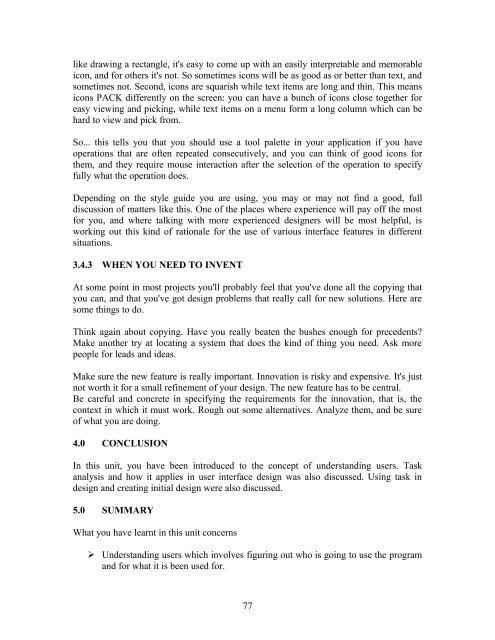User Interface Design and Ergonomics - National Open University of ...
User Interface Design and Ergonomics - National Open University of ...
User Interface Design and Ergonomics - National Open University of ...
Create successful ePaper yourself
Turn your PDF publications into a flip-book with our unique Google optimized e-Paper software.
like drawing a rectangle, it's easy to come up with an easily interpretable <strong>and</strong> memorable<br />
icon, <strong>and</strong> for others it's not. So sometimes icons will be as good as or better than text, <strong>and</strong><br />
sometimes not. Second, icons are squarish while text items are long <strong>and</strong> thin. This means<br />
icons PACK differently on the screen: you can have a bunch <strong>of</strong> icons close together for<br />
easy viewing <strong>and</strong> picking, while text items on a menu form a long column which can be<br />
hard to view <strong>and</strong> pick from.<br />
So... this tells you that you should use a tool palette in your application if you have<br />
operations that are <strong>of</strong>ten repeated consecutively, <strong>and</strong> you can think <strong>of</strong> good icons for<br />
them, <strong>and</strong> they require mouse interaction after the selection <strong>of</strong> the operation to specify<br />
fully what the operation does.<br />
Depending on the style guide you are using, you may or may not find a good, full<br />
discussion <strong>of</strong> matters like this. One <strong>of</strong> the places where experience will pay <strong>of</strong>f the most<br />
for you, <strong>and</strong> where talking with more experienced designers will be most helpful, is<br />
working out this kind <strong>of</strong> rationale for the use <strong>of</strong> various interface features in different<br />
situations.<br />
3.4.3 WHEN YOU NEED TO INVENT<br />
At some point in most projects you'll probably feel that you've done all the copying that<br />
you can, <strong>and</strong> that you've got design problems that really call for new solutions. Here are<br />
some things to do.<br />
Think again about copying. Have you really beaten the bushes enough for precedents?<br />
Make another try at locating a system that does the kind <strong>of</strong> thing you need. Ask more<br />
people for leads <strong>and</strong> ideas.<br />
Make sure the new feature is really important. Innovation is risky <strong>and</strong> expensive. It's just<br />
not worth it for a small refinement <strong>of</strong> your design. The new feature has to be central.<br />
Be careful <strong>and</strong> concrete in specifying the requirements for the innovation, that is, the<br />
context in which it must work. Rough out some alternatives. Analyze them, <strong>and</strong> be sure<br />
<strong>of</strong> what you are doing.<br />
4.0 CONCLUSION<br />
In this unit, you have been introduced to the concept <strong>of</strong> underst<strong>and</strong>ing users. Task<br />
analysis <strong>and</strong> how it applies in user interface design was also discussed. Using task in<br />
design <strong>and</strong> creating initial design were also discussed.<br />
5.0 SUMMARY<br />
What you have learnt in this unit concerns<br />
Underst<strong>and</strong>ing users which involves figuring out who is going to use the program<br />
<strong>and</strong> for what it is been used for.<br />
77