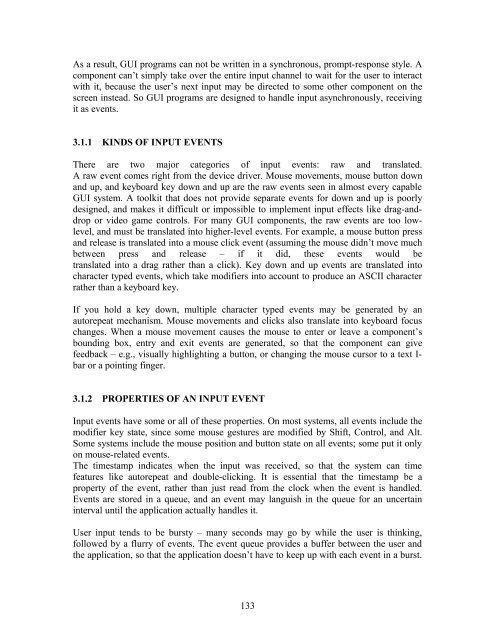User Interface Design and Ergonomics - National Open University of ...
User Interface Design and Ergonomics - National Open University of ...
User Interface Design and Ergonomics - National Open University of ...
Create successful ePaper yourself
Turn your PDF publications into a flip-book with our unique Google optimized e-Paper software.
As a result, GUI programs can not be written in a synchronous, prompt-response style. A<br />
component can’t simply take over the entire input channel to wait for the user to interact<br />
with it, because the user’s next input may be directed to some other component on the<br />
screen instead. So GUI programs are designed to h<strong>and</strong>le input asynchronously, receiving<br />
it as events.<br />
3.1.1 KINDS OF INPUT EVENTS<br />
There are two major categories <strong>of</strong> input events: raw <strong>and</strong> translated.<br />
A raw event comes right from the device driver. Mouse movements, mouse button down<br />
<strong>and</strong> up, <strong>and</strong> keyboard key down <strong>and</strong> up are the raw events seen in almost every capable<br />
GUI system. A toolkit that does not provide separate events for down <strong>and</strong> up is poorly<br />
designed, <strong>and</strong> makes it difficult or impossible to implement input effects like drag-<strong>and</strong>drop<br />
or video game controls. For many GUI components, the raw events are too lowlevel,<br />
<strong>and</strong> must be translated into higher-level events. For example, a mouse button press<br />
<strong>and</strong> release is translated into a mouse click event (assuming the mouse didn’t move much<br />
between press <strong>and</strong> release – if it did, these events would be<br />
translated into a drag rather than a click). Key down <strong>and</strong> up events are translated into<br />
character typed events, which take modifiers into account to produce an ASCII character<br />
rather than a keyboard key.<br />
If you hold a key down, multiple character typed events may be generated by an<br />
autorepeat mechanism. Mouse movements <strong>and</strong> clicks also translate into keyboard focus<br />
changes. When a mouse movement causes the mouse to enter or leave a component’s<br />
bounding box, entry <strong>and</strong> exit events are generated, so that the component can give<br />
feedback – e.g., visually highlighting a button, or changing the mouse cursor to a text Ibar<br />
or a pointing finger.<br />
3.1.2 PROPERTIES OF AN INPUT EVENT<br />
Input events have some or all <strong>of</strong> these properties. On most systems, all events include the<br />
modifier key state, since some mouse gestures are modified by Shift, Control, <strong>and</strong> Alt.<br />
Some systems include the mouse position <strong>and</strong> button state on all events; some put it only<br />
on mouse-related events.<br />
The timestamp indicates when the input was received, so that the system can time<br />
features like autorepeat <strong>and</strong> double-clicking. It is essential that the timestamp be a<br />
property <strong>of</strong> the event, rather than just read from the clock when the event is h<strong>and</strong>led.<br />
Events are stored in a queue, <strong>and</strong> an event may languish in the queue for an uncertain<br />
interval until the application actually h<strong>and</strong>les it.<br />
<strong>User</strong> input tends to be bursty – many seconds may go by while the user is thinking,<br />
followed by a flurry <strong>of</strong> events. The event queue provides a buffer between the user <strong>and</strong><br />
the application, so that the application doesn’t have to keep up with each event in a burst.<br />
133