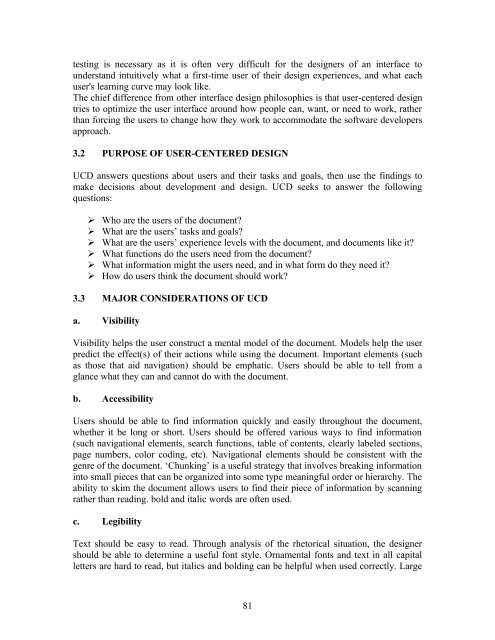User Interface Design and Ergonomics - National Open University of ...
User Interface Design and Ergonomics - National Open University of ...
User Interface Design and Ergonomics - National Open University of ...
Create successful ePaper yourself
Turn your PDF publications into a flip-book with our unique Google optimized e-Paper software.
testing is necessary as it is <strong>of</strong>ten very difficult for the designers <strong>of</strong> an interface to<br />
underst<strong>and</strong> intuitively what a first-time user <strong>of</strong> their design experiences, <strong>and</strong> what each<br />
user's learning curve may look like.<br />
The chief difference from other interface design philosophies is that user-centered design<br />
tries to optimize the user interface around how people can, want, or need to work, rather<br />
than forcing the users to change how they work to accommodate the s<strong>of</strong>tware developers<br />
approach.<br />
3.2 PURPOSE OF USER-CENTERED DESIGN<br />
UCD answers questions about users <strong>and</strong> their tasks <strong>and</strong> goals, then use the findings to<br />
make decisions about development <strong>and</strong> design. UCD seeks to answer the following<br />
questions:<br />
Who are the users <strong>of</strong> the document?<br />
What are the users’ tasks <strong>and</strong> goals?<br />
What are the users’ experience levels with the document, <strong>and</strong> documents like it?<br />
What functions do the users need from the document?<br />
What information might the users need, <strong>and</strong> in what form do they need it?<br />
How do users think the document should work?<br />
3.3 MAJOR CONSIDERATIONS OF UCD<br />
a. Visibility<br />
Visibility helps the user construct a mental model <strong>of</strong> the document. Models help the user<br />
predict the effect(s) <strong>of</strong> their actions while using the document. Important elements (such<br />
as those that aid navigation) should be emphatic. <strong>User</strong>s should be able to tell from a<br />
glance what they can <strong>and</strong> cannot do with the document.<br />
b. Accessibility<br />
<strong>User</strong>s should be able to find information quickly <strong>and</strong> easily throughout the document,<br />
whether it be long or short. <strong>User</strong>s should be <strong>of</strong>fered various ways to find information<br />
(such navigational elements, search functions, table <strong>of</strong> contents, clearly labeled sections,<br />
page numbers, color coding, etc). Navigational elements should be consistent with the<br />
genre <strong>of</strong> the document. ‘Chunking’ is a useful strategy that involves breaking information<br />
into small pieces that can be organized into some type meaningful order or hierarchy. The<br />
ability to skim the document allows users to find their piece <strong>of</strong> information by scanning<br />
rather than reading. bold <strong>and</strong> italic words are <strong>of</strong>ten used.<br />
c. Legibility<br />
Text should be easy to read. Through analysis <strong>of</strong> the rhetorical situation, the designer<br />
should be able to determine a useful font style. Ornamental fonts <strong>and</strong> text in all capital<br />
letters are hard to read, but italics <strong>and</strong> bolding can be helpful when used correctly. Large<br />
81