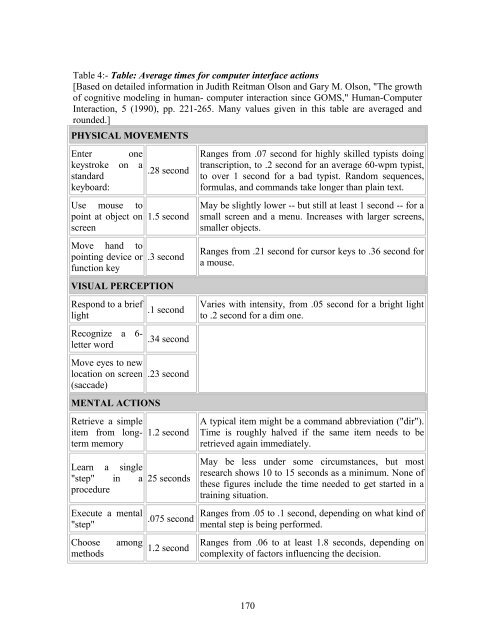User Interface Design and Ergonomics - National Open University of ...
User Interface Design and Ergonomics - National Open University of ...
User Interface Design and Ergonomics - National Open University of ...
You also want an ePaper? Increase the reach of your titles
YUMPU automatically turns print PDFs into web optimized ePapers that Google loves.
Table 4:- Table: Average times for computer interface actions<br />
[Based on detailed information in Judith Reitman Olson <strong>and</strong> Gary M. Olson, "The growth<br />
<strong>of</strong> cognitive modeling in human- computer interaction since GOMS," Human-Computer<br />
Interaction, 5 (1990), pp. 221-265. Many values given in this table are averaged <strong>and</strong><br />
rounded.]<br />
PHYSICAL MOVEMENTS<br />
Enter one<br />
keystroke on a<br />
st<strong>and</strong>ard<br />
keyboard:<br />
Use mouse to<br />
point at object on<br />
screen<br />
Move h<strong>and</strong> to<br />
pointing device or<br />
function key<br />
.28 second<br />
1.5 second<br />
.3 second<br />
VISUAL PERCEPTION<br />
Respond to a brief<br />
light<br />
Recognize a 6letter<br />
word<br />
Move eyes to new<br />
location on screen<br />
(saccade)<br />
MENTAL ACTIONS<br />
Retrieve a simple<br />
item from longterm<br />
memory<br />
Learn a single<br />
"step" in a<br />
procedure<br />
Execute a mental<br />
"step"<br />
Choose among<br />
methods<br />
.1 second<br />
.34 second<br />
.23 second<br />
1.2 second<br />
25 seconds<br />
.075 second<br />
1.2 second<br />
Ranges from .07 second for highly skilled typists doing<br />
transcription, to .2 second for an average 60-wpm typist,<br />
to over 1 second for a bad typist. R<strong>and</strong>om sequences,<br />
formulas, <strong>and</strong> comm<strong>and</strong>s take longer than plain text.<br />
May be slightly lower -- but still at least 1 second -- for a<br />
small screen <strong>and</strong> a menu. Increases with larger screens,<br />
smaller objects.<br />
Ranges from .21 second for cursor keys to .36 second for<br />
a mouse.<br />
Varies with intensity, from .05 second for a bright light<br />
to .2 second for a dim one.<br />
A typical item might be a comm<strong>and</strong> abbreviation ("dir").<br />
Time is roughly halved if the same item needs to be<br />
retrieved again immediately.<br />
May be less under some circumstances, but most<br />
research shows 10 to 15 seconds as a minimum. None <strong>of</strong><br />
these figures include the time needed to get started in a<br />
training situation.<br />
Ranges from .05 to .1 second, depending on what kind <strong>of</strong><br />
mental step is being performed.<br />
Ranges from .06 to at least 1.8 seconds, depending on<br />
complexity <strong>of</strong> factors influencing the decision.<br />
170