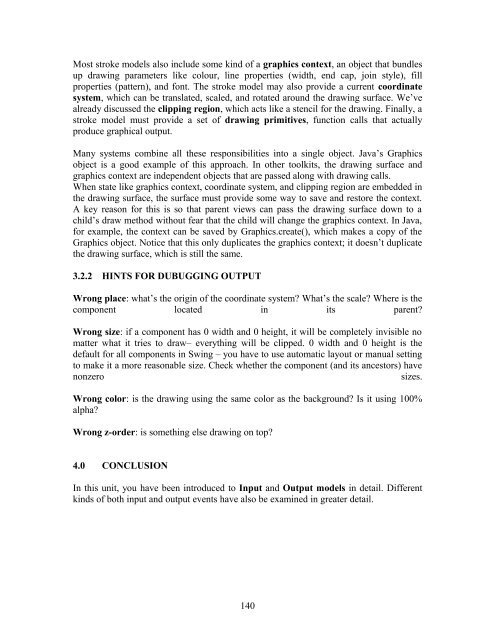User Interface Design and Ergonomics - National Open University of ...
User Interface Design and Ergonomics - National Open University of ...
User Interface Design and Ergonomics - National Open University of ...
You also want an ePaper? Increase the reach of your titles
YUMPU automatically turns print PDFs into web optimized ePapers that Google loves.
Most stroke models also include some kind <strong>of</strong> a graphics context, an object that bundles<br />
up drawing parameters like colour, line properties (width, end cap, join style), fill<br />
properties (pattern), <strong>and</strong> font. The stroke model may also provide a current coordinate<br />
system, which can be translated, scaled, <strong>and</strong> rotated around the drawing surface. We’ve<br />
already discussed the clipping region, which acts like a stencil for the drawing. Finally, a<br />
stroke model must provide a set <strong>of</strong> drawing primitives, function calls that actually<br />
produce graphical output.<br />
Many systems combine all these responsibilities into a single object. Java’s Graphics<br />
object is a good example <strong>of</strong> this approach. In other toolkits, the drawing surface <strong>and</strong><br />
graphics context are independent objects that are passed along with drawing calls.<br />
When state like graphics context, coordinate system, <strong>and</strong> clipping region are embedded in<br />
the drawing surface, the surface must provide some way to save <strong>and</strong> restore the context.<br />
A key reason for this is so that parent views can pass the drawing surface down to a<br />
child’s draw method without fear that the child will change the graphics context. In Java,<br />
for example, the context can be saved by Graphics.create(), which makes a copy <strong>of</strong> the<br />
Graphics object. Notice that this only duplicates the graphics context; it doesn’t duplicate<br />
the drawing surface, which is still the same.<br />
3.2.2 HINTS FOR DUBUGGING OUTPUT<br />
Wrong place: what’s the origin <strong>of</strong> the coordinate system? What’s the scale? Where is the<br />
component located in its parent?<br />
Wrong size: if a component has 0 width <strong>and</strong> 0 height, it will be completely invisible no<br />
matter what it tries to draw– everything will be clipped. 0 width <strong>and</strong> 0 height is the<br />
default for all components in Swing – you have to use automatic layout or manual setting<br />
to make it a more reasonable size. Check whether the component (<strong>and</strong> its ancestors) have<br />
nonzero sizes.<br />
Wrong color: is the drawing using the same color as the background? Is it using 100%<br />
alpha?<br />
Wrong z-order: is something else drawing on top?<br />
4.0 CONCLUSION<br />
In this unit, you have been introduced to Input <strong>and</strong> Output models in detail. Different<br />
kinds <strong>of</strong> both input <strong>and</strong> output events have also be examined in greater detail.<br />
140