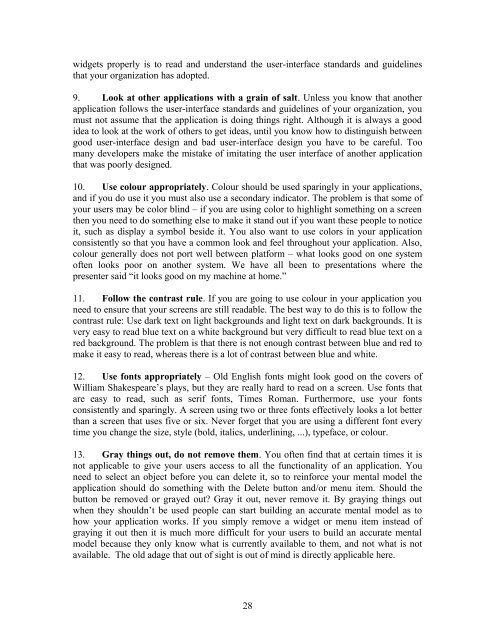User Interface Design and Ergonomics - National Open University of ...
User Interface Design and Ergonomics - National Open University of ...
User Interface Design and Ergonomics - National Open University of ...
Create successful ePaper yourself
Turn your PDF publications into a flip-book with our unique Google optimized e-Paper software.
widgets properly is to read <strong>and</strong> underst<strong>and</strong> the user-interface st<strong>and</strong>ards <strong>and</strong> guidelines<br />
that your organization has adopted.<br />
9. Look at other applications with a grain <strong>of</strong> salt. Unless you know that another<br />
application follows the user-interface st<strong>and</strong>ards <strong>and</strong> guidelines <strong>of</strong> your organization, you<br />
must not assume that the application is doing things right. Although it is always a good<br />
idea to look at the work <strong>of</strong> others to get ideas, until you know how to distinguish between<br />
good user-interface design <strong>and</strong> bad user-interface design you have to be careful. Too<br />
many developers make the mistake <strong>of</strong> imitating the user interface <strong>of</strong> another application<br />
that was poorly designed.<br />
10. Use colour appropriately. Colour should be used sparingly in your applications,<br />
<strong>and</strong> if you do use it you must also use a secondary indicator. The problem is that some <strong>of</strong><br />
your users may be color blind – if you are using color to highlight something on a screen<br />
then you need to do something else to make it st<strong>and</strong> out if you want these people to notice<br />
it, such as display a symbol beside it. You also want to use colors in your application<br />
consistently so that you have a common look <strong>and</strong> feel throughout your application. Also,<br />
colour generally does not port well between platform – what looks good on one system<br />
<strong>of</strong>ten looks poor on another system. We have all been to presentations where the<br />
presenter said “it looks good on my machine at home.”<br />
11. Follow the contrast rule. If you are going to use colour in your application you<br />
need to ensure that your screens are still readable. The best way to do this is to follow the<br />
contrast rule: Use dark text on light backgrounds <strong>and</strong> light text on dark backgrounds. It is<br />
very easy to read blue text on a white background but very difficult to read blue text on a<br />
red background. The problem is that there is not enough contrast between blue <strong>and</strong> red to<br />
make it easy to read, whereas there is a lot <strong>of</strong> contrast between blue <strong>and</strong> white.<br />
12. Use fonts appropriately – Old English fonts might look good on the covers <strong>of</strong><br />
William Shakespeare’s plays, but they are really hard to read on a screen. Use fonts that<br />
are easy to read, such as serif fonts, Times Roman. Furthermore, use your fonts<br />
consistently <strong>and</strong> sparingly. A screen using two or three fonts effectively looks a lot better<br />
than a screen that uses five or six. Never forget that you are using a different font every<br />
time you change the size, style (bold, italics, underlining, ...), typeface, or colour.<br />
13. Gray things out, do not remove them. You <strong>of</strong>ten find that at certain times it is<br />
not applicable to give your users access to all the functionality <strong>of</strong> an application. You<br />
need to select an object before you can delete it, so to reinforce your mental model the<br />
application should do something with the Delete button <strong>and</strong>/or menu item. Should the<br />
button be removed or grayed out? Gray it out, never remove it. By graying things out<br />
when they shouldn’t be used people can start building an accurate mental model as to<br />
how your application works. If you simply remove a widget or menu item instead <strong>of</strong><br />
graying it out then it is much more difficult for your users to build an accurate mental<br />
model because they only know what is currently available to them, <strong>and</strong> not what is not<br />
available. The old adage that out <strong>of</strong> sight is out <strong>of</strong> mind is directly applicable here.<br />
28