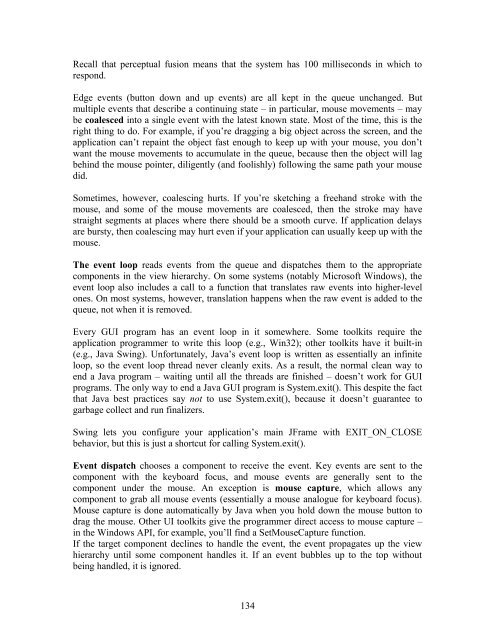User Interface Design and Ergonomics - National Open University of ...
User Interface Design and Ergonomics - National Open University of ...
User Interface Design and Ergonomics - National Open University of ...
Create successful ePaper yourself
Turn your PDF publications into a flip-book with our unique Google optimized e-Paper software.
Recall that perceptual fusion means that the system has 100 milliseconds in which to<br />
respond.<br />
Edge events (button down <strong>and</strong> up events) are all kept in the queue unchanged. But<br />
multiple events that describe a continuing state – in particular, mouse movements – may<br />
be coalesced into a single event with the latest known state. Most <strong>of</strong> the time, this is the<br />
right thing to do. For example, if you’re dragging a big object across the screen, <strong>and</strong> the<br />
application can’t repaint the object fast enough to keep up with your mouse, you don’t<br />
want the mouse movements to accumulate in the queue, because then the object will lag<br />
behind the mouse pointer, diligently (<strong>and</strong> foolishly) following the same path your mouse<br />
did.<br />
Sometimes, however, coalescing hurts. If you’re sketching a freeh<strong>and</strong> stroke with the<br />
mouse, <strong>and</strong> some <strong>of</strong> the mouse movements are coalesced, then the stroke may have<br />
straight segments at places where there should be a smooth curve. If application delays<br />
are bursty, then coalescing may hurt even if your application can usually keep up with the<br />
mouse.<br />
The event loop reads events from the queue <strong>and</strong> dispatches them to the appropriate<br />
components in the view hierarchy. On some systems (notably Micros<strong>of</strong>t Windows), the<br />
event loop also includes a call to a function that translates raw events into higher-level<br />
ones. On most systems, however, translation happens when the raw event is added to the<br />
queue, not when it is removed.<br />
Every GUI program has an event loop in it somewhere. Some toolkits require the<br />
application programmer to write this loop (e.g., Win32); other toolkits have it built-in<br />
(e.g., Java Swing). Unfortunately, Java’s event loop is written as essentially an infinite<br />
loop, so the event loop thread never cleanly exits. As a result, the normal clean way to<br />
end a Java program – waiting until all the threads are finished – doesn’t work for GUI<br />
programs. The only way to end a Java GUI program is System.exit(). This despite the fact<br />
that Java best practices say not to use System.exit(), because it doesn’t guarantee to<br />
garbage collect <strong>and</strong> run finalizers.<br />
Swing lets you configure your application’s main JFrame with EXIT_ON_CLOSE<br />
behavior, but this is just a shortcut for calling System.exit().<br />
Event dispatch chooses a component to receive the event. Key events are sent to the<br />
component with the keyboard focus, <strong>and</strong> mouse events are generally sent to the<br />
component under the mouse. An exception is mouse capture, which allows any<br />
component to grab all mouse events (essentially a mouse analogue for keyboard focus).<br />
Mouse capture is done automatically by Java when you hold down the mouse button to<br />
drag the mouse. Other UI toolkits give the programmer direct access to mouse capture –<br />
in the Windows API, for example, you’ll find a SetMouseCapture function.<br />
If the target component declines to h<strong>and</strong>le the event, the event propagates up the view<br />
hierarchy until some component h<strong>and</strong>les it. If an event bubbles up to the top without<br />
being h<strong>and</strong>led, it is ignored.<br />
134