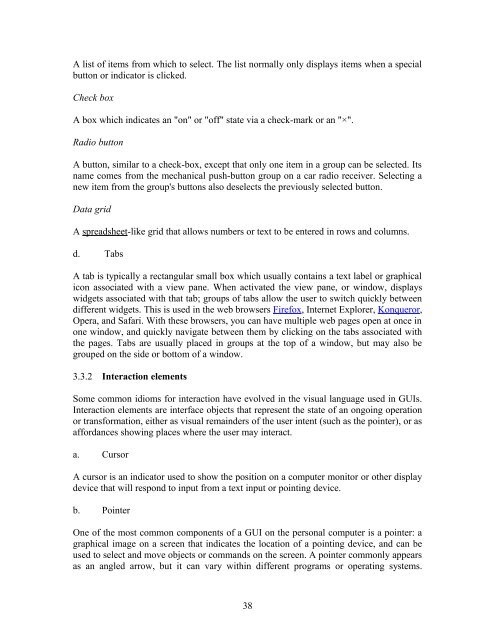User Interface Design and Ergonomics - National Open University of ...
User Interface Design and Ergonomics - National Open University of ...
User Interface Design and Ergonomics - National Open University of ...
Create successful ePaper yourself
Turn your PDF publications into a flip-book with our unique Google optimized e-Paper software.
A list <strong>of</strong> items from which to select. The list normally only displays items when a special<br />
button or indicator is clicked.<br />
Check box<br />
A box which indicates an "on" or "<strong>of</strong>f" state via a check-mark or an "×".<br />
Radio button<br />
A button, similar to a check-box, except that only one item in a group can be selected. Its<br />
name comes from the mechanical push-button group on a car radio receiver. Selecting a<br />
new item from the group's buttons also deselects the previously selected button.<br />
Data grid<br />
A spreadsheet-like grid that allows numbers or text to be entered in rows <strong>and</strong> columns.<br />
d. Tabs<br />
A tab is typically a rectangular small box which usually contains a text label or graphical<br />
icon associated with a view pane. When activated the view pane, or window, displays<br />
widgets associated with that tab; groups <strong>of</strong> tabs allow the user to switch quickly between<br />
different widgets. This is used in the web browsers Firefox, Internet Explorer, Konqueror,<br />
Opera, <strong>and</strong> Safari. With these browsers, you can have multiple web pages open at once in<br />
one window, <strong>and</strong> quickly navigate between them by clicking on the tabs associated with<br />
the pages. Tabs are usually placed in groups at the top <strong>of</strong> a window, but may also be<br />
grouped on the side or bottom <strong>of</strong> a window.<br />
3.3.2 Interaction elements<br />
Some common idioms for interaction have evolved in the visual language used in GUIs.<br />
Interaction elements are interface objects that represent the state <strong>of</strong> an ongoing operation<br />
or transformation, either as visual remainders <strong>of</strong> the user intent (such as the pointer), or as<br />
affordances showing places where the user may interact.<br />
a. Cursor<br />
A cursor is an indicator used to show the position on a computer monitor or other display<br />
device that will respond to input from a text input or pointing device.<br />
b. Pointer<br />
One <strong>of</strong> the most common components <strong>of</strong> a GUI on the personal computer is a pointer: a<br />
graphical image on a screen that indicates the location <strong>of</strong> a pointing device, <strong>and</strong> can be<br />
used to select <strong>and</strong> move objects or comm<strong>and</strong>s on the screen. A pointer commonly appears<br />
as an angled arrow, but it can vary within different programs or operating systems.<br />
38