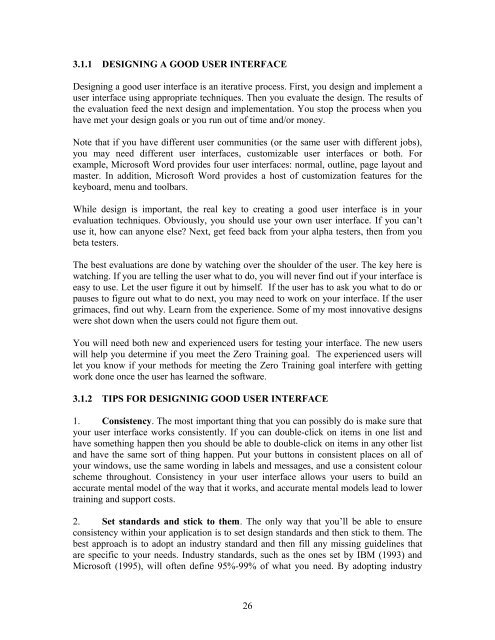User Interface Design and Ergonomics - National Open University of ...
User Interface Design and Ergonomics - National Open University of ...
User Interface Design and Ergonomics - National Open University of ...
Create successful ePaper yourself
Turn your PDF publications into a flip-book with our unique Google optimized e-Paper software.
3.1.1 DESIGNING A GOOD USER INTERFACE<br />
<strong>Design</strong>ing a good user interface is an iterative process. First, you design <strong>and</strong> implement a<br />
user interface using appropriate techniques. Then you evaluate the design. The results <strong>of</strong><br />
the evaluation feed the next design <strong>and</strong> implementation. You stop the process when you<br />
have met your design goals or you run out <strong>of</strong> time <strong>and</strong>/or money.<br />
Note that if you have different user communities (or the same user with different jobs),<br />
you may need different user interfaces, customizable user interfaces or both. For<br />
example, Micros<strong>of</strong>t Word provides four user interfaces: normal, outline, page layout <strong>and</strong><br />
master. In addition, Micros<strong>of</strong>t Word provides a host <strong>of</strong> customization features for the<br />
keyboard, menu <strong>and</strong> toolbars.<br />
While design is important, the real key to creating a good user interface is in your<br />
evaluation techniques. Obviously, you should use your own user interface. If you can’t<br />
use it, how can anyone else? Next, get feed back from your alpha testers, then from you<br />
beta testers.<br />
The best evaluations are done by watching over the shoulder <strong>of</strong> the user. The key here is<br />
watching. If you are telling the user what to do, you will never find out if your interface is<br />
easy to use. Let the user figure it out by himself. If the user has to ask you what to do or<br />
pauses to figure out what to do next, you may need to work on your interface. If the user<br />
grimaces, find out why. Learn from the experience. Some <strong>of</strong> my most innovative designs<br />
were shot down when the users could not figure them out.<br />
You will need both new <strong>and</strong> experienced users for testing your interface. The new users<br />
will help you determine if you meet the Zero Training goal. The experienced users will<br />
let you know if your methods for meeting the Zero Training goal interfere with getting<br />
work done once the user has learned the s<strong>of</strong>tware.<br />
3.1.2 TIPS FOR DESIGNINIG GOOD USER INTERFACE<br />
1. Consistency. The most important thing that you can possibly do is make sure that<br />
your user interface works consistently. If you can double-click on items in one list <strong>and</strong><br />
have something happen then you should be able to double-click on items in any other list<br />
<strong>and</strong> have the same sort <strong>of</strong> thing happen. Put your buttons in consistent places on all <strong>of</strong><br />
your windows, use the same wording in labels <strong>and</strong> messages, <strong>and</strong> use a consistent colour<br />
scheme throughout. Consistency in your user interface allows your users to build an<br />
accurate mental model <strong>of</strong> the way that it works, <strong>and</strong> accurate mental models lead to lower<br />
training <strong>and</strong> support costs.<br />
2. Set st<strong>and</strong>ards <strong>and</strong> stick to them. The only way that you’ll be able to ensure<br />
consistency within your application is to set design st<strong>and</strong>ards <strong>and</strong> then stick to them. The<br />
best approach is to adopt an industry st<strong>and</strong>ard <strong>and</strong> then fill any missing guidelines that<br />
are specific to your needs. Industry st<strong>and</strong>ards, such as the ones set by IBM (1993) <strong>and</strong><br />
Micros<strong>of</strong>t (1995), will <strong>of</strong>ten define 95%-99% <strong>of</strong> what you need. By adopting industry<br />
26