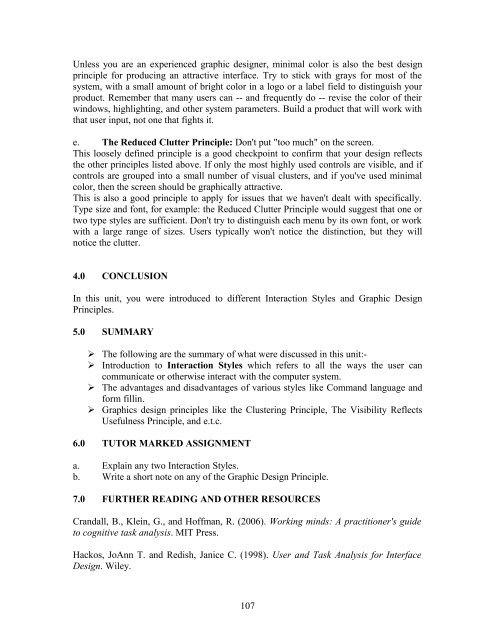User Interface Design and Ergonomics - National Open University of ...
User Interface Design and Ergonomics - National Open University of ...
User Interface Design and Ergonomics - National Open University of ...
Create successful ePaper yourself
Turn your PDF publications into a flip-book with our unique Google optimized e-Paper software.
Unless you are an experienced graphic designer, minimal color is also the best design<br />
principle for producing an attractive interface. Try to stick with grays for most <strong>of</strong> the<br />
system, with a small amount <strong>of</strong> bright color in a logo or a label field to distinguish your<br />
product. Remember that many users can -- <strong>and</strong> frequently do -- revise the color <strong>of</strong> their<br />
windows, highlighting, <strong>and</strong> other system parameters. Build a product that will work with<br />
that user input, not one that fights it.<br />
e. The Reduced Clutter Principle: Don't put "too much" on the screen.<br />
This loosely defined principle is a good checkpoint to confirm that your design reflects<br />
the other principles listed above. If only the most highly used controls are visible, <strong>and</strong> if<br />
controls are grouped into a small number <strong>of</strong> visual clusters, <strong>and</strong> if you've used minimal<br />
color, then the screen should be graphically attractive.<br />
This is also a good principle to apply for issues that we haven't dealt with specifically.<br />
Type size <strong>and</strong> font, for example: the Reduced Clutter Principle would suggest that one or<br />
two type styles are sufficient. Don't try to distinguish each menu by its own font, or work<br />
with a large range <strong>of</strong> sizes. <strong>User</strong>s typically won't notice the distinction, but they will<br />
notice the clutter.<br />
4.0 CONCLUSION<br />
In this unit, you were introduced to different Interaction Styles <strong>and</strong> Graphic <strong>Design</strong><br />
Principles.<br />
5.0 SUMMARY<br />
The following are the summary <strong>of</strong> what were discussed in this unit:-<br />
Introduction to Interaction Styles which refers to all the ways the user can<br />
communicate or otherwise interact with the computer system.<br />
The advantages <strong>and</strong> disadvantages <strong>of</strong> various styles like Comm<strong>and</strong> language <strong>and</strong><br />
form fillin.<br />
Graphics design principles like the Clustering Principle, The Visibility Reflects<br />
Usefulness Principle, <strong>and</strong> e.t.c.<br />
6.0 TUTOR MARKED ASSIGNMENT<br />
a. Explain any two Interaction Styles.<br />
b. Write a short note on any <strong>of</strong> the Graphic <strong>Design</strong> Principle.<br />
7.0 FURTHER READING AND OTHER RESOURCES<br />
Cr<strong>and</strong>all, B., Klein, G., <strong>and</strong> H<strong>of</strong>fman, R. (2006). Working minds: A practitioner's guide<br />
to cognitive task analysis. MIT Press.<br />
Hackos, JoAnn T. <strong>and</strong> Redish, Janice C. (1998). <strong>User</strong> <strong>and</strong> Task Analysis for <strong>Interface</strong><br />
<strong>Design</strong>. Wiley.<br />
107