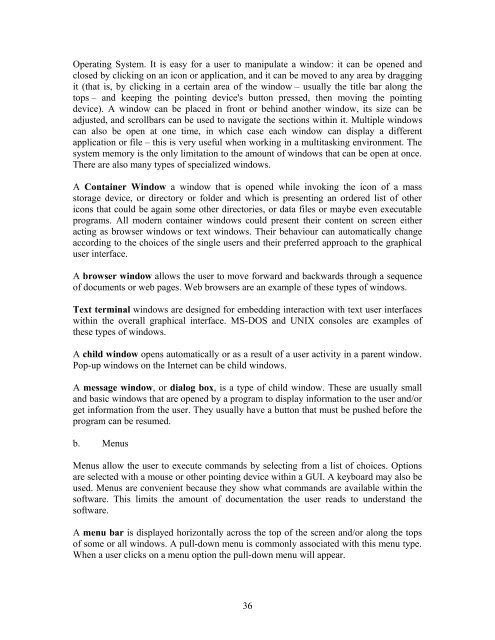User Interface Design and Ergonomics - National Open University of ...
User Interface Design and Ergonomics - National Open University of ...
User Interface Design and Ergonomics - National Open University of ...
You also want an ePaper? Increase the reach of your titles
YUMPU automatically turns print PDFs into web optimized ePapers that Google loves.
Operating System. It is easy for a user to manipulate a window: it can be opened <strong>and</strong><br />
closed by clicking on an icon or application, <strong>and</strong> it can be moved to any area by dragging<br />
it (that is, by clicking in a certain area <strong>of</strong> the window – usually the title bar along the<br />
tops – <strong>and</strong> keeping the pointing device's button pressed, then moving the pointing<br />
device). A window can be placed in front or behind another window, its size can be<br />
adjusted, <strong>and</strong> scrollbars can be used to navigate the sections within it. Multiple windows<br />
can also be open at one time, in which case each window can display a different<br />
application or file – this is very useful when working in a multitasking environment. The<br />
system memory is the only limitation to the amount <strong>of</strong> windows that can be open at once.<br />
There are also many types <strong>of</strong> specialized windows.<br />
A Container Window a window that is opened while invoking the icon <strong>of</strong> a mass<br />
storage device, or directory or folder <strong>and</strong> which is presenting an ordered list <strong>of</strong> other<br />
icons that could be again some other directories, or data files or maybe even executable<br />
programs. All modern container windows could present their content on screen either<br />
acting as browser windows or text windows. Their behaviour can automatically change<br />
according to the choices <strong>of</strong> the single users <strong>and</strong> their preferred approach to the graphical<br />
user interface.<br />
A browser window allows the user to move forward <strong>and</strong> backwards through a sequence<br />
<strong>of</strong> documents or web pages. Web browsers are an example <strong>of</strong> these types <strong>of</strong> windows.<br />
Text terminal windows are designed for embedding interaction with text user interfaces<br />
within the overall graphical interface. MS-DOS <strong>and</strong> UNIX consoles are examples <strong>of</strong><br />
these types <strong>of</strong> windows.<br />
A child window opens automatically or as a result <strong>of</strong> a user activity in a parent window.<br />
Pop-up windows on the Internet can be child windows.<br />
A message window, or dialog box, is a type <strong>of</strong> child window. These are usually small<br />
<strong>and</strong> basic windows that are opened by a program to display information to the user <strong>and</strong>/or<br />
get information from the user. They usually have a button that must be pushed before the<br />
program can be resumed.<br />
b. Menus<br />
Menus allow the user to execute comm<strong>and</strong>s by selecting from a list <strong>of</strong> choices. Options<br />
are selected with a mouse or other pointing device within a GUI. A keyboard may also be<br />
used. Menus are convenient because they show what comm<strong>and</strong>s are available within the<br />
s<strong>of</strong>tware. This limits the amount <strong>of</strong> documentation the user reads to underst<strong>and</strong> the<br />
s<strong>of</strong>tware.<br />
A menu bar is displayed horizontally across the top <strong>of</strong> the screen <strong>and</strong>/or along the tops<br />
<strong>of</strong> some or all windows. A pull-down menu is commonly associated with this menu type.<br />
When a user clicks on a menu option the pull-down menu will appear.<br />
36