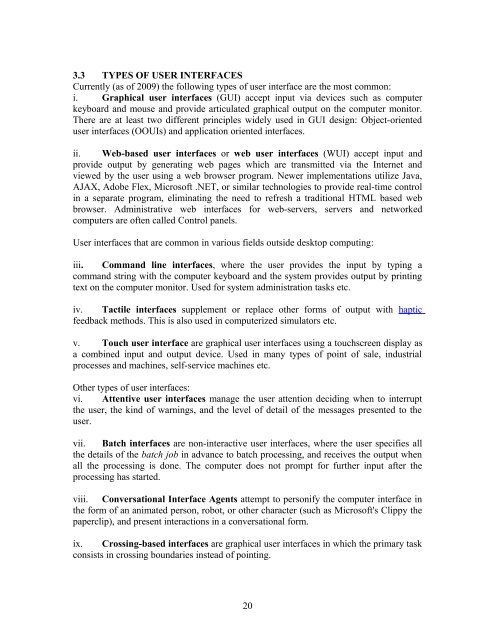User Interface Design and Ergonomics - National Open University of ...
User Interface Design and Ergonomics - National Open University of ...
User Interface Design and Ergonomics - National Open University of ...
You also want an ePaper? Increase the reach of your titles
YUMPU automatically turns print PDFs into web optimized ePapers that Google loves.
3.3 TYPES OF USER INTERFACES<br />
Currently (as <strong>of</strong> 2009) the following types <strong>of</strong> user interface are the most common:<br />
i. Graphical user interfaces (GUI) accept input via devices such as computer<br />
keyboard <strong>and</strong> mouse <strong>and</strong> provide articulated graphical output on the computer monitor.<br />
There are at least two different principles widely used in GUI design: Object-oriented<br />
user interfaces (OOUIs) <strong>and</strong> application oriented interfaces.<br />
ii. Web-based user interfaces or web user interfaces (WUI) accept input <strong>and</strong><br />
provide output by generating web pages which are transmitted via the Internet <strong>and</strong><br />
viewed by the user using a web browser program. Newer implementations utilize Java,<br />
AJAX, Adobe Flex, Micros<strong>of</strong>t .NET, or similar technologies to provide real-time control<br />
in a separate program, eliminating the need to refresh a traditional HTML based web<br />
browser. Administrative web interfaces for web-servers, servers <strong>and</strong> networked<br />
computers are <strong>of</strong>ten called Control panels.<br />
<strong>User</strong> interfaces that are common in various fields outside desktop computing:<br />
iii. Comm<strong>and</strong> line interfaces, where the user provides the input by typing a<br />
comm<strong>and</strong> string with the computer keyboard <strong>and</strong> the system provides output by printing<br />
text on the computer monitor. Used for system administration tasks etc.<br />
iv. Tactile interfaces supplement or replace other forms <strong>of</strong> output with haptic<br />
feedback methods. This is also used in computerized simulators etc.<br />
v. Touch user interface are graphical user interfaces using a touchscreen display as<br />
a combined input <strong>and</strong> output device. Used in many types <strong>of</strong> point <strong>of</strong> sale, industrial<br />
processes <strong>and</strong> machines, self-service machines etc.<br />
Other types <strong>of</strong> user interfaces:<br />
vi. Attentive user interfaces manage the user attention deciding when to interrupt<br />
the user, the kind <strong>of</strong> warnings, <strong>and</strong> the level <strong>of</strong> detail <strong>of</strong> the messages presented to the<br />
user.<br />
vii. Batch interfaces are non-interactive user interfaces, where the user specifies all<br />
the details <strong>of</strong> the batch job in advance to batch processing, <strong>and</strong> receives the output when<br />
all the processing is done. The computer does not prompt for further input after the<br />
processing has started.<br />
viii. Conversational <strong>Interface</strong> Agents attempt to personify the computer interface in<br />
the form <strong>of</strong> an animated person, robot, or other character (such as Micros<strong>of</strong>t's Clippy the<br />
paperclip), <strong>and</strong> present interactions in a conversational form.<br />
ix. Crossing-based interfaces are graphical user interfaces in which the primary task<br />
consists in crossing boundaries instead <strong>of</strong> pointing.<br />
20