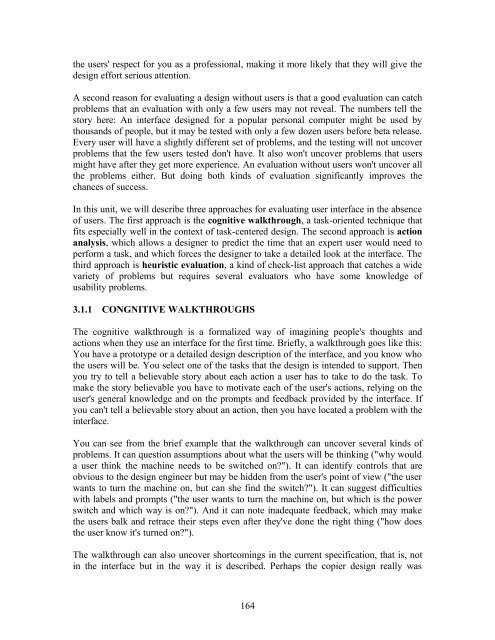User Interface Design and Ergonomics - National Open University of ...
User Interface Design and Ergonomics - National Open University of ...
User Interface Design and Ergonomics - National Open University of ...
You also want an ePaper? Increase the reach of your titles
YUMPU automatically turns print PDFs into web optimized ePapers that Google loves.
the users' respect for you as a pr<strong>of</strong>essional, making it more likely that they will give the<br />
design effort serious attention.<br />
A second reason for evaluating a design without users is that a good evaluation can catch<br />
problems that an evaluation with only a few users may not reveal. The numbers tell the<br />
story here: An interface designed for a popular personal computer might be used by<br />
thous<strong>and</strong>s <strong>of</strong> people, but it may be tested with only a few dozen users before beta release.<br />
Every user will have a slightly different set <strong>of</strong> problems, <strong>and</strong> the testing will not uncover<br />
problems that the few users tested don't have. It also won't uncover problems that users<br />
might have after they get more experience. An evaluation without users won't uncover all<br />
the problems either. But doing both kinds <strong>of</strong> evaluation significantly improves the<br />
chances <strong>of</strong> success.<br />
In this unit, we will describe three approaches for evaluating user interface in the absence<br />
<strong>of</strong> users. The first approach is the cognitive walkthrough, a task-oriented technique that<br />
fits especially well in the context <strong>of</strong> task-centered design. The second approach is action<br />
analysis, which allows a designer to predict the time that an expert user would need to<br />
perform a task, <strong>and</strong> which forces the designer to take a detailed look at the interface. The<br />
third approach is heuristic evaluation, a kind <strong>of</strong> check-list approach that catches a wide<br />
variety <strong>of</strong> problems but requires several evaluators who have some knowledge <strong>of</strong><br />
usability problems.<br />
3.1.1 CONGNITIVE WALKTHROUGHS<br />
The cognitive walkthrough is a formalized way <strong>of</strong> imagining people's thoughts <strong>and</strong><br />
actions when they use an interface for the first time. Briefly, a walkthrough goes like this:<br />
You have a prototype or a detailed design description <strong>of</strong> the interface, <strong>and</strong> you know who<br />
the users will be. You select one <strong>of</strong> the tasks that the design is intended to support. Then<br />
you try to tell a believable story about each action a user has to take to do the task. To<br />
make the story believable you have to motivate each <strong>of</strong> the user's actions, relying on the<br />
user's general knowledge <strong>and</strong> on the prompts <strong>and</strong> feedback provided by the interface. If<br />
you can't tell a believable story about an action, then you have located a problem with the<br />
interface.<br />
You can see from the brief example that the walkthrough can uncover several kinds <strong>of</strong><br />
problems. It can question assumptions about what the users will be thinking ("why would<br />
a user think the machine needs to be switched on?"). It can identify controls that are<br />
obvious to the design engineer but may be hidden from the user's point <strong>of</strong> view ("the user<br />
wants to turn the machine on, but can she find the switch?"). It can suggest difficulties<br />
with labels <strong>and</strong> prompts ("the user wants to turn the machine on, but which is the power<br />
switch <strong>and</strong> which way is on?"). And it can note inadequate feedback, which may make<br />
the users balk <strong>and</strong> retrace their steps even after they've done the right thing ("how does<br />
the user know it's turned on?").<br />
The walkthrough can also uncover shortcomings in the current specification, that is, not<br />
in the interface but in the way it is described. Perhaps the copier design really was<br />
164