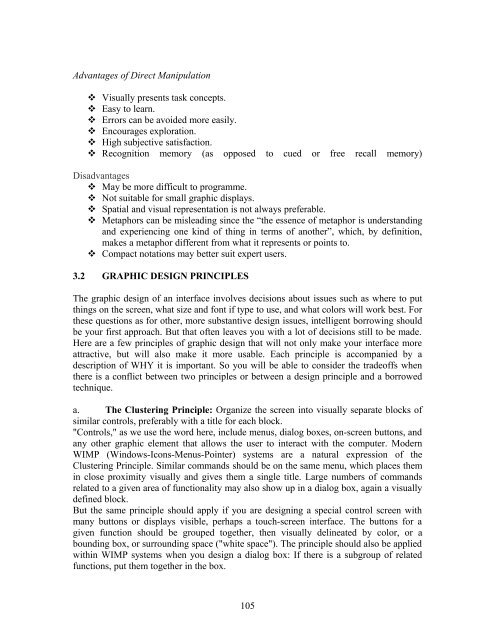User Interface Design and Ergonomics - National Open University of ...
User Interface Design and Ergonomics - National Open University of ...
User Interface Design and Ergonomics - National Open University of ...
You also want an ePaper? Increase the reach of your titles
YUMPU automatically turns print PDFs into web optimized ePapers that Google loves.
Advantages <strong>of</strong> Direct Manipulation<br />
Visually presents task concepts.<br />
Easy to learn.<br />
Errors can be avoided more easily.<br />
Encourages exploration.<br />
High subjective satisfaction.<br />
Recognition memory (as opposed to cued or free recall memory)<br />
Disadvantages<br />
May be more difficult to programme.<br />
Not suitable for small graphic displays.<br />
Spatial <strong>and</strong> visual representation is not always preferable.<br />
Metaphors can be misleading since the “the essence <strong>of</strong> metaphor is underst<strong>and</strong>ing<br />
<strong>and</strong> experiencing one kind <strong>of</strong> thing in terms <strong>of</strong> another”, which, by definition,<br />
makes a metaphor different from what it represents or points to.<br />
Compact notations may better suit expert users.<br />
3.2 GRAPHIC DESIGN PRINCIPLES<br />
The graphic design <strong>of</strong> an interface involves decisions about issues such as where to put<br />
things on the screen, what size <strong>and</strong> font if type to use, <strong>and</strong> what colors will work best. For<br />
these questions as for other, more substantive design issues, intelligent borrowing should<br />
be your first approach. But that <strong>of</strong>ten leaves you with a lot <strong>of</strong> decisions still to be made.<br />
Here are a few principles <strong>of</strong> graphic design that will not only make your interface more<br />
attractive, but will also make it more usable. Each principle is accompanied by a<br />
description <strong>of</strong> WHY it is important. So you will be able to consider the trade<strong>of</strong>fs when<br />
there is a conflict between two principles or between a design principle <strong>and</strong> a borrowed<br />
technique.<br />
a. The Clustering Principle: Organize the screen into visually separate blocks <strong>of</strong><br />
similar controls, preferably with a title for each block.<br />
"Controls," as we use the word here, include menus, dialog boxes, on-screen buttons, <strong>and</strong><br />
any other graphic element that allows the user to interact with the computer. Modern<br />
WIMP (Windows-Icons-Menus-Pointer) systems are a natural expression <strong>of</strong> the<br />
Clustering Principle. Similar comm<strong>and</strong>s should be on the same menu, which places them<br />
in close proximity visually <strong>and</strong> gives them a single title. Large numbers <strong>of</strong> comm<strong>and</strong>s<br />
related to a given area <strong>of</strong> functionality may also show up in a dialog box, again a visually<br />
defined block.<br />
But the same principle should apply if you are designing a special control screen with<br />
many buttons or displays visible, perhaps a touch-screen interface. The buttons for a<br />
given function should be grouped together, then visually delineated by color, or a<br />
bounding box, or surrounding space ("white space"). The principle should also be applied<br />
within WIMP systems when you design a dialog box: If there is a subgroup <strong>of</strong> related<br />
functions, put them together in the box.<br />
105