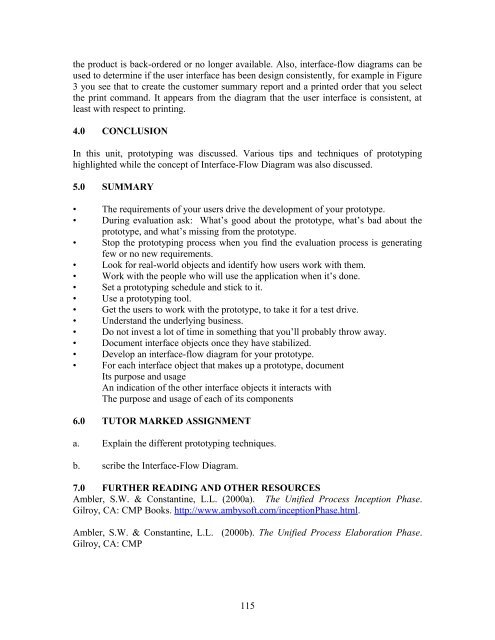User Interface Design and Ergonomics - National Open University of ...
User Interface Design and Ergonomics - National Open University of ...
User Interface Design and Ergonomics - National Open University of ...
You also want an ePaper? Increase the reach of your titles
YUMPU automatically turns print PDFs into web optimized ePapers that Google loves.
the product is back-ordered or no longer available. Also, interface-flow diagrams can be<br />
used to determine if the user interface has been design consistently, for example in Figure<br />
3 you see that to create the customer summary report <strong>and</strong> a printed order that you select<br />
the print comm<strong>and</strong>. It appears from the diagram that the user interface is consistent, at<br />
least with respect to printing.<br />
4.0 CONCLUSION<br />
In this unit, prototyping was discussed. Various tips <strong>and</strong> techniques <strong>of</strong> prototyping<br />
highlighted while the concept <strong>of</strong> <strong>Interface</strong>-Flow Diagram was also discussed.<br />
5.0 SUMMARY<br />
• The requirements <strong>of</strong> your users drive the development <strong>of</strong> your prototype.<br />
• During evaluation ask: What’s good about the prototype, what’s bad about the<br />
prototype, <strong>and</strong> what’s missing from the prototype.<br />
• Stop the prototyping process when you find the evaluation process is generating<br />
few or no new requirements.<br />
• Look for real-world objects <strong>and</strong> identify how users work with them.<br />
• Work with the people who will use the application when it’s done.<br />
• Set a prototyping schedule <strong>and</strong> stick to it.<br />
• Use a prototyping tool.<br />
• Get the users to work with the prototype, to take it for a test drive.<br />
• Underst<strong>and</strong> the underlying business.<br />
• Do not invest a lot <strong>of</strong> time in something that you’ll probably throw away.<br />
• Document interface objects once they have stabilized.<br />
• Develop an interface-flow diagram for your prototype.<br />
• For each interface object that makes up a prototype, document<br />
Its purpose <strong>and</strong> usage<br />
An indication <strong>of</strong> the other interface objects it interacts with<br />
The purpose <strong>and</strong> usage <strong>of</strong> each <strong>of</strong> its components<br />
6.0 TUTOR MARKED ASSIGNMENT<br />
a. Explain the different prototyping techniques.<br />
b. scribe the <strong>Interface</strong>-Flow Diagram.<br />
7.0 FURTHER READING AND OTHER RESOURCES<br />
Ambler, S.W. & Constantine, L.L. (2000a). The Unified Process Inception Phase.<br />
Gilroy, CA: CMP Books. http://www.ambys<strong>of</strong>t.com/inceptionPhase.html.<br />
Ambler, S.W. & Constantine, L.L. (2000b). The Unified Process Elaboration Phase.<br />
Gilroy, CA: CMP<br />
115