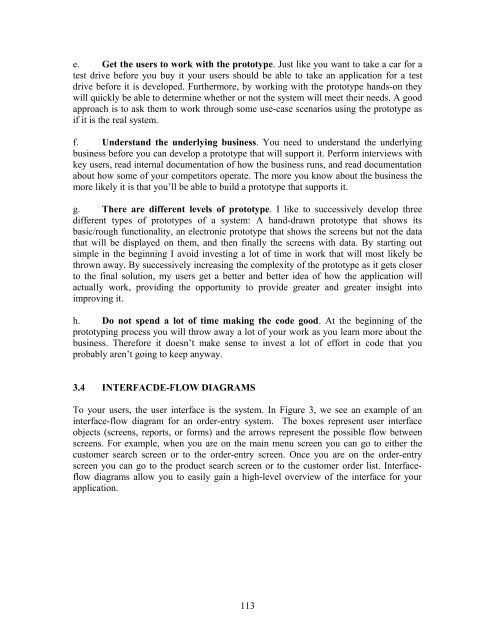User Interface Design and Ergonomics - National Open University of ...
User Interface Design and Ergonomics - National Open University of ...
User Interface Design and Ergonomics - National Open University of ...
Create successful ePaper yourself
Turn your PDF publications into a flip-book with our unique Google optimized e-Paper software.
e. Get the users to work with the prototype. Just like you want to take a car for a<br />
test drive before you buy it your users should be able to take an application for a test<br />
drive before it is developed. Furthermore, by working with the prototype h<strong>and</strong>s-on they<br />
will quickly be able to determine whether or not the system will meet their needs. A good<br />
approach is to ask them to work through some use-case scenarios using the prototype as<br />
if it is the real system.<br />
f. Underst<strong>and</strong> the underlying business. You need to underst<strong>and</strong> the underlying<br />
business before you can develop a prototype that will support it. Perform interviews with<br />
key users, read internal documentation <strong>of</strong> how the business runs, <strong>and</strong> read documentation<br />
about how some <strong>of</strong> your competitors operate. The more you know about the business the<br />
more likely it is that you’ll be able to build a prototype that supports it.<br />
g. There are different levels <strong>of</strong> prototype. I like to successively develop three<br />
different types <strong>of</strong> prototypes <strong>of</strong> a system: A h<strong>and</strong>-drawn prototype that shows its<br />
basic/rough functionality, an electronic prototype that shows the screens but not the data<br />
that will be displayed on them, <strong>and</strong> then finally the screens with data. By starting out<br />
simple in the beginning I avoid investing a lot <strong>of</strong> time in work that will most likely be<br />
thrown away. By successively increasing the complexity <strong>of</strong> the prototype as it gets closer<br />
to the final solution, my users get a better <strong>and</strong> better idea <strong>of</strong> how the application will<br />
actually work, providing the opportunity to provide greater <strong>and</strong> greater insight into<br />
improving it.<br />
h. Do not spend a lot <strong>of</strong> time making the code good. At the beginning <strong>of</strong> the<br />
prototyping process you will throw away a lot <strong>of</strong> your work as you learn more about the<br />
business. Therefore it doesn’t make sense to invest a lot <strong>of</strong> effort in code that you<br />
probably aren’t going to keep anyway.<br />
3.4 INTERFACDE-FLOW DIAGRAMS<br />
To your users, the user interface is the system. In Figure 3, we see an example <strong>of</strong> an<br />
interface-flow diagram for an order-entry system. The boxes represent user interface<br />
objects (screens, reports, or forms) <strong>and</strong> the arrows represent the possible flow between<br />
screens. For example, when you are on the main menu screen you can go to either the<br />
customer search screen or to the order-entry screen. Once you are on the order-entry<br />
screen you can go to the product search screen or to the customer order list. <strong>Interface</strong>flow<br />
diagrams allow you to easily gain a high-level overview <strong>of</strong> the interface for your<br />
application.<br />
113