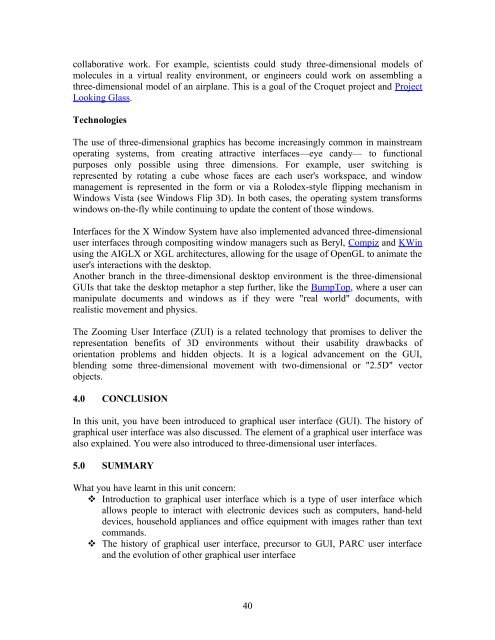User Interface Design and Ergonomics - National Open University of ...
User Interface Design and Ergonomics - National Open University of ...
User Interface Design and Ergonomics - National Open University of ...
Create successful ePaper yourself
Turn your PDF publications into a flip-book with our unique Google optimized e-Paper software.
collaborative work. For example, scientists could study three-dimensional models <strong>of</strong><br />
molecules in a virtual reality environment, or engineers could work on assembling a<br />
three-dimensional model <strong>of</strong> an airplane. This is a goal <strong>of</strong> the Croquet project <strong>and</strong> Project<br />
Looking Glass.<br />
Technologies<br />
The use <strong>of</strong> three-dimensional graphics has become increasingly common in mainstream<br />
operating systems, from creating attractive interfaces—eye c<strong>and</strong>y— to functional<br />
purposes only possible using three dimensions. For example, user switching is<br />
represented by rotating a cube whose faces are each user's workspace, <strong>and</strong> window<br />
management is represented in the form or via a Rolodex-style flipping mechanism in<br />
Windows Vista (see Windows Flip 3D). In both cases, the operating system transforms<br />
windows on-the-fly while continuing to update the content <strong>of</strong> those windows.<br />
<strong>Interface</strong>s for the X Window System have also implemented advanced three-dimensional<br />
user interfaces through compositing window managers such as Beryl, Compiz <strong>and</strong> KWin<br />
using the AIGLX or XGL architectures, allowing for the usage <strong>of</strong> <strong>Open</strong>GL to animate the<br />
user's interactions with the desktop.<br />
Another branch in the three-dimensional desktop environment is the three-dimensional<br />
GUIs that take the desktop metaphor a step further, like the BumpTop, where a user can<br />
manipulate documents <strong>and</strong> windows as if they were "real world" documents, with<br />
realistic movement <strong>and</strong> physics.<br />
The Zooming <strong>User</strong> <strong>Interface</strong> (ZUI) is a related technology that promises to deliver the<br />
representation benefits <strong>of</strong> 3D environments without their usability drawbacks <strong>of</strong><br />
orientation problems <strong>and</strong> hidden objects. It is a logical advancement on the GUI,<br />
blending some three-dimensional movement with two-dimensional or "2.5D" vector<br />
objects.<br />
4.0 CONCLUSION<br />
In this unit, you have been introduced to graphical user interface (GUI). The history <strong>of</strong><br />
graphical user interface was also discussed. The element <strong>of</strong> a graphical user interface was<br />
also explained. You were also introduced to three-dimensional user interfaces.<br />
5.0 SUMMARY<br />
What you have learnt in this unit concern:<br />
Introduction to graphical user interface which is a type <strong>of</strong> user interface which<br />
allows people to interact with electronic devices such as computers, h<strong>and</strong>-held<br />
devices, household appliances <strong>and</strong> <strong>of</strong>fice equipment with images rather than text<br />
comm<strong>and</strong>s.<br />
The history <strong>of</strong> graphical user interface, precursor to GUI, PARC user interface<br />
<strong>and</strong> the evolution <strong>of</strong> other graphical user interface<br />
40