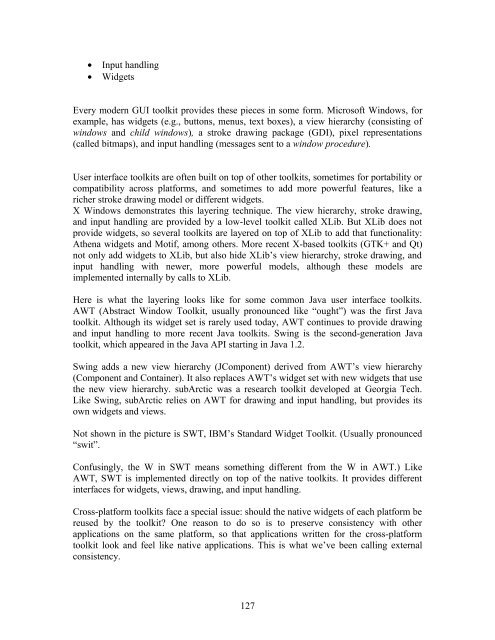User Interface Design and Ergonomics - National Open University of ...
User Interface Design and Ergonomics - National Open University of ...
User Interface Design and Ergonomics - National Open University of ...
Create successful ePaper yourself
Turn your PDF publications into a flip-book with our unique Google optimized e-Paper software.
• Input h<strong>and</strong>ling<br />
• Widgets<br />
Every modern GUI toolkit provides these pieces in some form. Micros<strong>of</strong>t Windows, for<br />
example, has widgets (e.g., buttons, menus, text boxes), a view hierarchy (consisting <strong>of</strong><br />
windows <strong>and</strong> child windows), a stroke drawing package (GDI), pixel representations<br />
(called bitmaps), <strong>and</strong> input h<strong>and</strong>ling (messages sent to a window procedure).<br />
<strong>User</strong> interface toolkits are <strong>of</strong>ten built on top <strong>of</strong> other toolkits, sometimes for portability or<br />
compatibility across platforms, <strong>and</strong> sometimes to add more powerful features, like a<br />
richer stroke drawing model or different widgets.<br />
X Windows demonstrates this layering technique. The view hierarchy, stroke drawing,<br />
<strong>and</strong> input h<strong>and</strong>ling are provided by a low-level toolkit called XLib. But XLib does not<br />
provide widgets, so several toolkits are layered on top <strong>of</strong> XLib to add that functionality:<br />
Athena widgets <strong>and</strong> Motif, among others. More recent X-based toolkits (GTK+ <strong>and</strong> Qt)<br />
not only add widgets to XLib, but also hide XLib’s view hierarchy, stroke drawing, <strong>and</strong><br />
input h<strong>and</strong>ling with newer, more powerful models, although these models are<br />
implemented internally by calls to XLib.<br />
Here is what the layering looks like for some common Java user interface toolkits.<br />
AWT (Abstract Window Toolkit, usually pronounced like “ought”) was the first Java<br />
toolkit. Although its widget set is rarely used today, AWT continues to provide drawing<br />
<strong>and</strong> input h<strong>and</strong>ling to more recent Java toolkits. Swing is the second-generation Java<br />
toolkit, which appeared in the Java API starting in Java 1.2.<br />
Swing adds a new view hierarchy (JComponent) derived from AWT’s view hierarchy<br />
(Component <strong>and</strong> Container). It also replaces AWT’s widget set with new widgets that use<br />
the new view hierarchy. subArctic was a research toolkit developed at Georgia Tech.<br />
Like Swing, subArctic relies on AWT for drawing <strong>and</strong> input h<strong>and</strong>ling, but provides its<br />
own widgets <strong>and</strong> views.<br />
Not shown in the picture is SWT, IBM’s St<strong>and</strong>ard Widget Toolkit. (Usually pronounced<br />
“swit”.<br />
Confusingly, the W in SWT means something different from the W in AWT.) Like<br />
AWT, SWT is implemented directly on top <strong>of</strong> the native toolkits. It provides different<br />
interfaces for widgets, views, drawing, <strong>and</strong> input h<strong>and</strong>ling.<br />
Cross-platform toolkits face a special issue: should the native widgets <strong>of</strong> each platform be<br />
reused by the toolkit? One reason to do so is to preserve consistency with other<br />
applications on the same platform, so that applications written for the cross-platform<br />
toolkit look <strong>and</strong> feel like native applications. This is what we’ve been calling external<br />
consistency.<br />
127