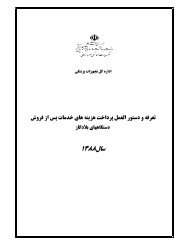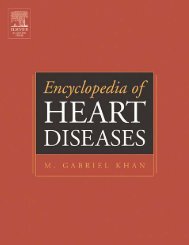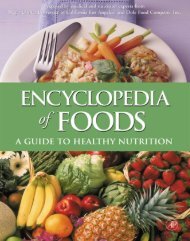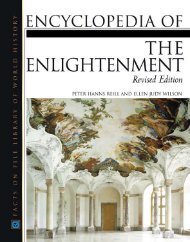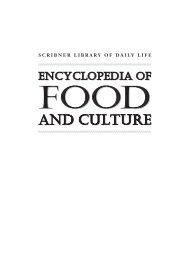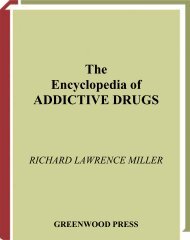- Page 2 and 3: Encyclopedia ofComputer scienceand
- Page 4 and 5: C on t e n t sAcknowledgmentsivintr
- Page 6 and 7: I n t r od u c t ion to t h eR e v
- Page 8 and 9: Introduction to the Revised Edition
- Page 10 and 11: Introduction to the Revised Edition
- Page 12: Introduction to the Revised Edition
- Page 15 and 16: AdaAdaStarting in the 1960s, the U.
- Page 17 and 18: Advanced Micro Devices (AMD)Image P
- Page 19 and 20: Algolgrammar of the data-descriptio
- Page 21 and 22: ALUdown into component parts or bui
- Page 23 and 24: 10 Amdahl, Gene MyronShanahan, Fran
- Page 25 and 26: 12 analog and digitalhistory, bring
- Page 27 and 28: 14 Andreessen, MarcCompleted in 193
- Page 29 and 30: 16 animation, computerAndreessen tr
- Page 31 and 32: 18 APLAPL (a programming language)T
- Page 33 and 34: 20 application program interfacerat
- Page 35 and 36: 22 application softwareURL: http://
- Page 37 and 38: 24 arrayIn languages such as C that
- Page 39 and 40: 26 artificial intelligenceby tradit
- Page 41 and 42: 28 artificial lifewriters such as V
- Page 43 and 44: 30 Atanasoff, John VincentAtanasoff
- Page 45 and 46: 32 authoring systemsway”—the se
- Page 47 and 48: 34 awkthose found in C. There are a
- Page 49: 36 backup and archive systemsthe ec
- Page 53 and 54: 40 basic input/output systemdecisio
- Page 55 and 56: 42 Bell Laboratoriesand the early a
- Page 57 and 58: 44 Bezos, Jeffrey P.use if it is to
- Page 59 and 60: 46 bioinformaticsand a hierarchy of
- Page 61 and 62: 48 biometricsvariety of biometric s
- Page 63 and 64: 50 bitmapped imagesuch tasks as gra
- Page 65 and 66: 52 blogs and bloggingThe shift oper
- Page 67 and 68: 54 boot sequenceoperators (called B
- Page 70 and 71: oadbandTechnically, broadband refer
- Page 72 and 73: Brooks, Rodney 59such as Flickr and
- Page 74: ulletin board systems 61bugs and de
- Page 79 and 80: 66 CTotal = Total + 1;Total += 1;To
- Page 81 and 82: 68 C++While attracted to the advant
- Page 83 and 84: 70 calculatorthe location of the ca
- Page 85 and 86: 72 cascading style sheetsMojave Des
- Page 87 and 88: 74 CD-ROM and DVD-ROM“rapid proto
- Page 89 and 90: 76 censorship and the InternetIn 20
- Page 91 and 92: 78 central processing unitcentral p
- Page 93 and 94: 80 CGIIn a newly emerging sector th
- Page 95 and 96: 82 characters and stringsAs compute
- Page 97 and 98: 84 chess and computersOne of the be
- Page 99: 86 chipsetattached to the silicon s
- Page 103 and 104:
90 clock speedSinclair, Joseph T.,
- Page 105 and 106:
92 codecMurcah, Mike, Anne Prince,
- Page 107 and 108:
94 COMcommon object request broker
- Page 109 and 110:
96 compilersuch as a keyword (reser
- Page 111 and 112:
98 computer-aided design and manufa
- Page 113 and 114:
100 computer crime and securitycomp
- Page 115 and 116:
102 computer forensicsa device proc
- Page 117 and 118:
104 computer graphicsthe same time,
- Page 119 and 120:
106 computer industryso on). By cre
- Page 121 and 122:
108 computer industrypackages serve
- Page 123 and 124:
110 computer virus• What is the b
- Page 125 and 126:
112 computer visionsense on the par
- Page 127 and 128:
114 conferencing systemsFeldman, Mi
- Page 129 and 130:
116 cookiesunlike most traditional
- Page 131 and 132:
118 CORBA“activation” or “val
- Page 133 and 134:
120 CraigslistMano, M. Morris, and
- Page 135 and 136:
122 CRMtasks can be assigned to dif
- Page 137 and 138:
124 cyberneticsMany issues regardin
- Page 139 and 140:
126 cyberstalking and harassmentThe
- Page 141 and 142:
DdataToday the term data is associa
- Page 143 and 144:
130 database administrationsignal m
- Page 145 and 146:
132 database management systemMicro
- Page 147 and 148:
134 data compressionlocal network,
- Page 149 and 150:
136 data securityparticular purpose
- Page 151 and 152:
138 data typeswhile a list has one
- Page 153 and 154:
140 Dell, Inc.User Interface—The
- Page 155 and 156:
142 design patternsdesign patternsD
- Page 157 and 158:
144 device driverOne Laptop per Chi
- Page 159 and 160:
146 digital cashcould be worked bac
- Page 161 and 162:
148 digital dashboardThe ownership
- Page 163 and 164:
150 Dijkstra, Edsger W.discs. A big
- Page 165 and 166:
152 disaster planning and recoveryT
- Page 167 and 168:
154 distributed computingAnother wa
- Page 169 and 170:
156 DNSCSCUCVCXCYCZDEDJDKDMDODZECEE
- Page 171 and 172:
158 documentation of program codewi
- Page 173 and 174:
160 document modelSociety for Techn
- Page 175 and 176:
162 DRMresearchers. For example, Al
- Page 177 and 178:
164 DVRMPEG file) that is fully com
- Page 179 and 180:
166 e-books and digital librariesha
- Page 181 and 182:
168 e-commerceRemington Rand. Worki
- Page 183 and 184:
170 education and computersApplicat
- Page 185 and 186:
172 e-governmentlenges face educati
- Page 187 and 188:
174 Electronic Artsteaching softwar
- Page 189 and 190:
176 e-maillanguages. However this c
- Page 191 and 192:
178 employment in the computer fiel
- Page 193 and 194:
180 encapsulationconsist of a combi
- Page 195 and 196:
182 Engelbart, DouglasEngelbart, Do
- Page 197 and 198:
184 entrepreneurs in computinganaly
- Page 199 and 200:
186 error correctionSalvendy, Gavri
- Page 201 and 202:
188 expert systemsAnatomy of an Exp
- Page 203 and 204:
190 Feigenbaum, Edwardhttp://hissa.
- Page 205 and 206:
192 file serverdata integrity. Vers
- Page 207 and 208:
194 film industry and computingImpl
- Page 209 and 210:
196 firewallcontrolled by a state t
- Page 211 and 212:
198 flash and smart mobs(or even pr
- Page 213 and 214:
200 flowchartused to hold data. The
- Page 215 and 216:
202 FORTRANearly days of microcompu
- Page 217 and 218:
204 fuzzy logicdefining and arrangi
- Page 219 and 220:
206 Gates, William, IIIGame console
- Page 221 and 222:
208 Geographical Information System
- Page 223 and 224:
210 Google• downward wage pressur
- Page 225 and 226:
212 government funding of computer
- Page 227 and 228:
214 graphics formatsof objects so t
- Page 229 and 230:
216 grid computingoff. By 2000, vir
- Page 231 and 232:
218 Grove, Andrew S.Cavalancia, Nic
- Page 233 and 234:
220 handwriting recognitionand othe
- Page 235 and 236:
222 hard disk• remote surgery, wh
- Page 237 and 238:
224 health, personalTo search a has
- Page 239 and 240:
226 history of computingFurther Rea
- Page 241 and 242:
228 history of computingThe most st
- Page 243 and 244:
230 home officeFacing vigorous comp
- Page 245 and 246:
232 HTML, DHTML, and XHTMLFurther R
- Page 247 and 248:
234 hypertext and hypermediaImpleme
- Page 249 and 250:
236 IBM PCFurther ReadingBashe, Cha
- Page 251 and 252:
238 identity theftfrom meetings to
- Page 253 and 254:
240 information retrievalinvasion o
- Page 255 and 256:
242 information warfareShannon foun
- Page 257 and 258:
244 installation of softwareinstall
- Page 259 and 260:
246 internationalization and locali
- Page 261 and 262:
248 Internettransmission of a messa
- Page 263 and 264:
250 Internet censorshipDunaev, Serg
- Page 265 and 266:
252 interpreterconsidered to be ISP
- Page 267 and 268:
JJavaJava is a computer language si
- Page 269 and 270:
256 JavaScriptIn 2006 Sun Microsyst
- Page 271 and 272:
258 Jobs, Steven Paulan enthusiasti
- Page 273 and 274:
260 journalism and the computer ind
- Page 275 and 276:
262 Joy, Billwho will be unable to
- Page 277 and 278:
264 kernelcould send a message to t
- Page 279 and 280:
266 knowledge representationattende
- Page 281 and 282:
268 Kurzweil, RayFurther ReadingFre
- Page 283 and 284:
LLAN See local area network.languag
- Page 285 and 286:
272 laptop computerapplications for
- Page 287 and 288:
274 Lessig, Lawrencepleadings and o
- Page 289 and 290:
276 library, programadditional copi
- Page 291 and 292:
278 linguistics and computingIn his
- Page 293 and 294:
280 LISPA Linux system running Open
- Page 295 and 296:
282 list processinga rich variety o
- Page 297 and 298:
284 Logoa checksum, and two special
- Page 299 and 300:
286 LuaNext CharValHere Char$ is a
- Page 301 and 302:
288 macroMacDailyNews. Available on
- Page 303 and 304:
290 mainframeMaes has participated
- Page 305 and 306:
292 map information and navigation
- Page 307 and 308:
294 mashupsbefore you buy” softwa
- Page 309 and 310:
296 Mauchly, John WilliamMoving fro
- Page 311 and 312:
298 measurement units used in compu
- Page 313 and 314:
300 medical applications of compute
- Page 315 and 316:
302 memory managementTom’s Hardwa
- Page 317 and 318:
304 microprocessorMicroprocessor de
- Page 319 and 320:
306 Microsoft .NETbrowser had broug
- Page 321 and 322:
308 Microsoft WindowsIntroduced in
- Page 323 and 324:
310 middlewareBott, Ed, Carl Sieche
- Page 325 and 326:
312 minicomputer“How Military Rob
- Page 327 and 328:
314 Mitnick, Kevin D.———. “
- Page 329 and 330:
316 molecular computingdevice could
- Page 331 and 332:
318 Moore, Gordon E.only one gun, w
- Page 333 and 334:
320 Motorola CorporationMotorola Co
- Page 335 and 336:
322 multimediaa maximum of 640 kB o
- Page 337 and 338:
324 multitasking“local” memory
- Page 339 and 340:
326 music and video distribution, o
- Page 341 and 342:
328 music and video players, digita
- Page 343 and 344:
330 natural language processingplac
- Page 345 and 346:
332 Net Neutrality• Do not post b
- Page 347 and 348:
334 networkGoogle Groups, is the be
- Page 349 and 350:
336 neural networkwebmd.com/stroke/
- Page 351 and 352:
338 numeric dataselect customer whe
- Page 353 and 354:
340 object-oriented programmingPARC
- Page 355 and 356:
342 Omidyar, Pierreprovided for typ
- Page 357 and 358:
344 online advertisingnew structure
- Page 359 and 360:
346 online gamblingand agencies suc
- Page 361 and 362:
348 online investingThe close and g
- Page 363 and 364:
350 online servicesand drugs. The s
- Page 365 and 366:
352 open-source movementopen-source
- Page 367 and 368:
354 operators and expressionsOperat
- Page 369 and 370:
356 optical computingA more general
- Page 371 and 372:
PPage, Larry(1973- )AmericanEntrepr
- Page 373 and 374:
360 parallel porthis work. Papert l
- Page 375 and 376:
362 PascalLevine, John R., Tony Mas
- Page 377 and 378:
364 PDATheodoridis, Sergios, and Ko
- Page 379 and 380:
366 personal computerConway, Damian
- Page 381 and 382:
368 personal information managercom
- Page 383 and 384:
370 phishing and spoofing“Phishin
- Page 385 and 386:
372 PHPeach of the three RGB colors
- Page 387 and 388:
374 Plug and PlayImpact of the Lang
- Page 389 and 390:
376 pointers and indirectionA point
- Page 391 and 392:
378 popular culture and computingHo
- Page 393 and 394:
380 presentation softwareDeclineBy
- Page 395 and 396:
382 printersarray of magnetically c
- Page 397 and 398:
384 procedures and functionsagencie
- Page 399 and 400:
386 programming as a professioncalc
- Page 401 and 402:
388 programming languagesprogrammer
- Page 403 and 404:
390 PrologGiven the scope and pace
- Page 405 and 406:
392 punched cards and paper tapepun
- Page 407 and 408:
Qquality assurance, softwareModern
- Page 409 and 410:
396 queueIn an empty queue, the hea
- Page 411 and 412:
RRAID (redundant array of inexpensi
- Page 413 and 414:
400 recursionand with the potential
- Page 415 and 416:
402 regular expressioncompetitive a
- Page 417 and 418:
404 reverse engineeringA similar ap
- Page 419 and 420:
406 RFIDParts of an RFID system. De
- Page 421 and 422:
408 risks of computingHafner, Katie
- Page 423 and 424:
410 roboticsMac. The MIT computer s
- Page 425 and 426:
412 RPGHenderson, Harry. Modern Rob
- Page 427 and 428:
414 Rubya file, as with many script
- Page 429 and 430:
416 satellite Internet serviceFurth
- Page 431 and 432:
418 science fiction and computingre
- Page 433 and 434:
420 scientific computing applicatio
- Page 435 and 436:
422 search engineuseful tools for m
- Page 437 and 438:
424 semantic WebSearch Engine Watch
- Page 439 and 440:
426 Shannon, Claude E.Service-orien
- Page 441 and 442:
428 shellPC-Write as a full-feature
- Page 443 and 444:
430 Simonyi, Charlestests for the p
- Page 445 and 446:
432 singularity, technologicalToget
- Page 447 and 448:
434 smart buildings and homesThis m
- Page 449 and 450:
436 smartphonestore a hundred or mo
- Page 451 and 452:
438 SOAPPogue, David. iPhone: The M
- Page 453 and 454:
440 social networkingThere continue
- Page 455 and 456:
442 software agentLife could be stu
- Page 457 and 458:
444 software piracy and counterfeit
- Page 459 and 460:
446 sorting and searching• Discma
- Page 461 and 462:
448 sound file formatsapproach, and
- Page 463 and 464:
450 Spafford, Eugene H.and computer
- Page 465 and 466:
452 spreadsheetSpeech recognition b
- Page 467 and 468:
454 SQLFurther Reading“Antispywar
- Page 469 and 470:
456 stackstackOften a temporary sto
- Page 471 and 472:
458 Stoll, CliffordCharles Babbage
- Page 473 and 474:
460 structured programmingsuited fo
- Page 475 and 476:
462 supply chain managementApplicat
- Page 477 and 478:
464 system administratorsystem admi
- Page 479 and 480:
Ttablet PCAs the name suggests, a t
- Page 481 and 482:
468 TclHaylor, Phil. Computer Stora
- Page 483 and 484:
470 technical supportIPv6 Informati
- Page 485 and 486:
472 technology policyDuring the 198
- Page 487 and 488:
474 telepresence• elimination of
- Page 489 and 490:
476 text editortyping commands into
- Page 491 and 492:
478 touchscreencode. This would mea
- Page 493 and 494:
480 trends and emerging technologie
- Page 495 and 496:
482 Turkle, SherryFurther ReadingHe
- Page 497 and 498:
Uubiquitous computingTraditionally
- Page 499 and 500:
486 USB% who | awk ' { print $1 }'H
- Page 501 and 502:
488 user groupsGarofoli, Joe. “Us
- Page 503 and 504:
VvariableVirtually all computer pro
- Page 505 and 506:
492 videoconferencingconsequence wa
- Page 507 and 508:
494 virtualizationused as an expres
- Page 509 and 510:
496 VoIPtank crews and even individ
- Page 511 and 512:
498 von Neumann, JohnJohn von Neuma
- Page 513 and 514:
WWales, Jimmy(1966- )AmericanIntern
- Page 515 and 516:
502 Web 2.0 and beyond“Web 2.0”
- Page 517 and 518:
504 webcamabout a 75 percent market
- Page 519 and 520:
506 Web page design• fluency in t
- Page 521 and 522:
508 Web servicesWhen a user types i
- Page 523 and 524:
510 Wiener, Norbertcomplexity . . .
- Page 525 and 526:
512 wikis and WikipediaWiki softwar
- Page 527 and 528:
514 Wirth, NiklausMobile Wireless N
- Page 529 and 530:
516 word processingto promote netwo
- Page 531 and 532:
518 World Wide WebBy the beginning
- Page 533 and 534:
XXMLSeveral markup languages have b
- Page 535 and 536:
YY2K problemSherlock Holmes once re
- Page 537 and 538:
524 YouTube• excessive time spent
- Page 539 and 540:
526 Zuse, Konradneeded would make t
- Page 541 and 542:
528 Appendix IRed Herring: The Busi
- Page 543 and 544:
530 Appendix IIing company (CTR) in
- Page 545 and 546:
532 Appendix II• Users of the new
- Page 547 and 548:
534 Appendix II••ibm developed
- Page 549 and 550:
536 Appendix II• Bill Gates and P
- Page 551 and 552:
538 Appendix II• A consortium cal
- Page 553 and 554:
540 Appendix II• Apple released o
- Page 555 and 556:
Appendix IIISome Significant Awards
- Page 557 and 558:
544 Appendix III1993 Juris Harmanis
- Page 559 and 560:
546 Appendix III1972 Paul E. Dirkse
- Page 561 and 562:
548 Appendix IIIJohn W. BackusRober
- Page 563 and 564:
550 Appendix IIIsity of Manchester
- Page 565 and 566:
552 Appendix IIIthereby enhancing A
- Page 567 and 568:
554 Appendix IVInternational Webmas
- Page 569 and 570:
556 IndexAnalytical Engine 35-36, 3
- Page 571 and 572:
558 Indexdata communications over13
- Page 573 and 574:
560 Indexgraphics in 106, 194haptic
- Page 575 and 576:
562 IndexDertouzos, Michael L. 141D
- Page 577 and 578:
564 IndexFFacebook 16, 440-441, 487
- Page 579 and 580:
566 IndexIDNA (Internationalizing D
- Page 581 and 582:
568 Indexin open-source movement352
- Page 583 and 584:
570 IndexMinard, Joseph 239mind 92-
- Page 585 and 586:
572 IndexOnStar 71ontologies and da
- Page 587 and 588:
574 Indexin object-orientedprogramm
- Page 589 and 590:
576 Indexsequential calculator 5ser
- Page 591 and 592:
578 Indexterminals in 475-476user i
- Page 593:
580 Indexdatabases in 132developmen