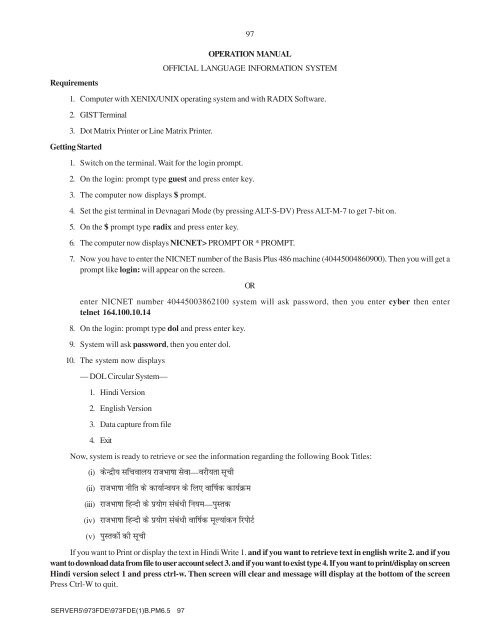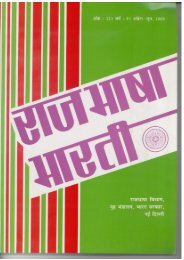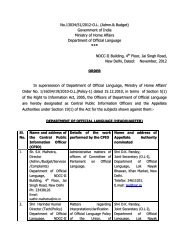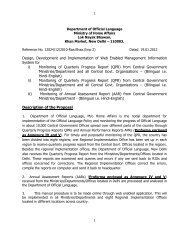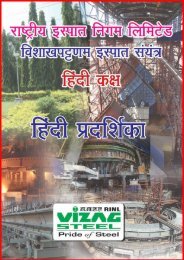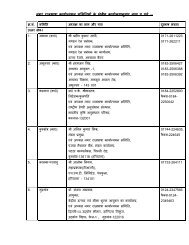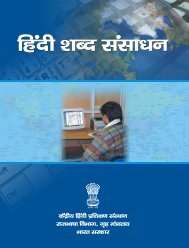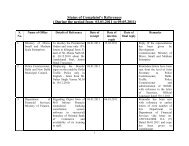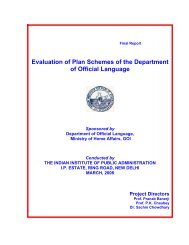fganh ds iz;ksx laca/kh vkns'kksa dk ladyu jktHkk"kk foHkkx
fganh ds iz;ksx laca/kh vkns'kksa dk ladyu jktHkk"kk foHkkx
fganh ds iz;ksx laca/kh vkns'kksa dk ladyu jktHkk"kk foHkkx
You also want an ePaper? Increase the reach of your titles
YUMPU automatically turns print PDFs into web optimized ePapers that Google loves.
Requirements<br />
SERVER5\973FDE\973FDE(1)B.PM6.5 97<br />
97<br />
OPERATION MANUAL<br />
OFFICIAL LANGUAGE INFORMATION SYSTEM<br />
1. Computer with XENIX/UNIX operating system and with RADIX Software.<br />
2. GIST Terminal<br />
3. Dot Matrix Printer or Line Matrix Printer.<br />
Getting Started<br />
1. Switch on the terminal. Wait for the login prompt.<br />
2. On the login: prompt type guest and press enter key.<br />
3. The computer now displays $ prompt.<br />
4. Set the gist terminal in Devnagari Mode (by pressing ALT-S-DV) Press ALT-M-7 to get 7-bit on.<br />
5. On the $ prompt type radix and press enter key.<br />
6. The computer now displays NICNET> PROMPT OR * PROMPT.<br />
7. Now you have to enter the NICNET number of the Basis Plus 486 machine (40445004860900). Then you will get a<br />
prompt like login: will appear on the screen.<br />
OR<br />
enter NICNET number 40445003862100 system will ask password, then you enter cyber then enter<br />
telnet 164.100.10.14<br />
8. On the login: prompt type dol and press enter key.<br />
9. System will ask password, then you enter dol.<br />
10. The system now displays<br />
— DOL Circular System—<br />
1. Hindi Version<br />
2. English Version<br />
3. Data capture from file<br />
4. Exit<br />
Now, system is ready to retrieve or see the information regarding the following Book Titles:<br />
(i) <strong>ds</strong>Unzh; lfpoky; jktH<strong>kk</strong>"<strong>kk</strong> lsok—ojh;rk lwph<br />
(ii) jktH<strong>kk</strong>"<strong>kk</strong> uhfr <strong>ds</strong> <strong>dk</strong>;kZUo;u <strong>ds</strong> fy, okf"kZd <strong>dk</strong>;ZØe<br />
(iii) jktH<strong>kk</strong>"<strong>kk</strong> fgUnh <strong>ds</strong> <strong>iz</strong>;<strong>ksx</strong> <strong>laca</strong>/<strong>kh</strong> fu;e—iqLrd<br />
(iv) jktH<strong>kk</strong>"<strong>kk</strong> fgUnh <strong>ds</strong> <strong>iz</strong>;<strong>ksx</strong> <strong>laca</strong>/<strong>kh</strong> okf"kZd ewY;kadu fjiksVZ<br />
(v) iqLr<strong>dk</strong>sa dh lwph<br />
If you want to Print or display the text in Hindi Write 1. and if you want to retrieve text in english write 2. and if you<br />
want to download data from file to user account select 3. and if you want to exist type 4. If you want to print/display on screen<br />
Hindi version select 1 and press ctrl-w. Then screen will clear and message will display at the bottom of the screen<br />
Press Ctrl-W to quit.