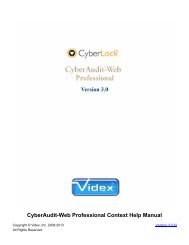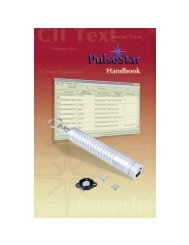- Page 1: CyberAudit-Web Professional Context
- Page 8 and 9: Edit Report EventsDate FilterInclud
- Page 11 and 12: About CyberAudit-Web ProfessionalVi
- Page 13 and 14: CyberKeysCyberKeys contain four lev
- Page 15 and 16: At the same time, the lock checksth
- Page 17 and 18: CyberKey Authorizers are durable an
- Page 19 and 20: Grand Master CyberKeyThe Grand Mast
- Page 21 and 22: Operations for each window appear b
- Page 23 and 24: CyberAudit-Web Professional Credits
- Page 25 and 26: Either party may cancel this Licens
- Page 27 and 28: d) The agents, employees, distribut
- Page 29 and 30: CyberLocksTable Fields:This page al
- Page 31 and 32: CyberAudit-Web PeopleIn CyberAudit-
- Page 33 and 34: one for its route and one for its s
- Page 35 and 36: No Access - The No Access schedule
- Page 37 and 38: The Access MatrixThe CyberAudit-Web
- Page 39 and 40: Menu OperationsColumn MenuRow MenuF
- Page 41 and 42: Related Topics:How-To'sLock TagsMat
- Page 43 and 44: CyberKey ComparisonThese keys can b
- Page 45: CyberKeys have memory that contains
- Page 48 and 49: Vault 20 FXSingle Key Vault
- Page 50 and 51: ConventionsThis chapter describes s
- Page 52 and 53: MenusCyberAuditWeb - Professional u
- Page 54 and 55: The Present IconThe present icon, ,
- Page 56 and 57:
The List FilterList Filters are a c
- Page 58 and 59:
System SetupThis chapter contains i
- Page 61 and 62:
CyberAudit-Web Professional Data So
- Page 63 and 64:
Access Code SourceAccess codes are
- Page 65 and 66:
Add the Grand Master by introducing
- Page 67 and 68:
Place the Grand Master's IR in fron
- Page 69 and 70:
Login and PasswordCyberAudit-Web re
- Page 71 and 72:
5. Enter the user name and password
- Page 73 and 74:
Upgrading from CyberAudit - Web Lit
- Page 75 and 76:
The Access Matrix will be shown and
- Page 77 and 78:
Setting Access ControlTo set access
- Page 79 and 80:
BackupsA backup of the database is
- Page 81 and 82:
Remote AccessCyberAudit-Web may be
- Page 83 and 84:
Backup OptionsCyberAudit-Web automa
- Page 85 and 86:
Matrix OptionsLock OptionsKey Optio
- Page 87 and 88:
Multikey - Different SchedulesThis
- Page 89 and 90:
People and Key OptionsThis page set
- Page 91 and 92:
Default Expiration Rule for New Key
- Page 93 and 94:
master keys. For example if a maste
- Page 95 and 96:
Disable keys when event memory beco
- Page 97 and 98:
and communicating with CyberAudit-W
- Page 99 and 100:
USB StationsThe USB Station is used
- Page 101 and 102:
Web AuthorizersThe CyberKey Web Aut
- Page 103 and 104:
Flex System HubAt the heart of the
- Page 105 and 106:
Data Knob - Used with the Data Disp
- Page 107 and 108:
The CyberKey Vault 20 FXThe CyberKe
- Page 109 and 110:
LAN Authorizer Product DescriptionT
- Page 111 and 112:
Spreadsheet Import -Most spreadshee
- Page 113 and 114:
System AdministratorsCyberAudit-Web
- Page 115 and 116:
Edit LoginLogin - The identifier of
- Page 117 and 118:
Associated Person - New PersonUse t
- Page 119 and 120:
Toggle remote accessCombine Schedul
- Page 121 and 122:
Web Authorizers
- Page 123 and 124:
Related Topics:Adding Web Authorize
- Page 125 and 126:
CyberAudit-Web URL - The IP address
- Page 127 and 128:
4. Verify that the CyberAudit-Web s
- Page 129 and 130:
Web Authorizer Keyport MessagesWeb
- Page 131 and 132:
2. The letter 'X' indicates theocte
- Page 133 and 134:
3. With the USB Flash Drive inserte
- Page 135 and 136:
81 memory full82 memoryrestored8384
- Page 137 and 138:
109attempting keyfirmwareupgradekey
- Page 139 and 140:
MessageREADYREADY *DescriptionMessa
- Page 141 and 142:
MessageSYNC...LOAD HUBFIRMWARESOFTW
- Page 143 and 144:
2-Key Inputs for Web AuthorizersSev
- Page 145 and 146:
Web Authorizer DiagnosticsThe Web A
- Page 147 and 148:
Portable Links, Stations, and Cyber
- Page 149 and 150:
CyberLinkCyberLink is a program wri
- Page 151 and 152:
Using CyberLink as an RFID Card Rea
- Page 153 and 154:
Communicator Issue NumbersCommunica
- Page 155 and 156:
Portable Link PropertiesThis page e
- Page 157 and 158:
Adding a Comm LinkCyberAudit-Web ca
- Page 159 and 160:
USB Station ListThis page lists the
- Page 161 and 162:
USB Station PropertiesThis page ena
- Page 163 and 164:
Additional Links:Adding StationsCyb
- Page 165 and 166:
Related Topics:Adding StationsCyber
- Page 167 and 168:
Busy Flashing, Ready Flashing -Web
- Page 169 and 170:
4. For Web Stations, networking inf
- Page 171 and 172:
View Communicator Audit DataEnter b
- Page 173 and 174:
information fromThe Grand Master is
- Page 175 and 176:
Flex System Hub ListThis page lists
- Page 177 and 178:
Delete - Removes the selected Flex
- Page 179 and 180:
Name - The name given to the module
- Page 181 and 182:
Go to:Options for Adding Flex Syste
- Page 183 and 184:
About Groups and Display LinksThe G
- Page 185 and 186:
There are three categories of Flex
- Page 187 and 188:
RFID ReaderMore than one RFID reade
- Page 189 and 190:
Flex System Hub Properties
- Page 191 and 192:
Open Vault - There may be occasions
- Page 193 and 194:
3. Click Go.CyberTransfer will pull
- Page 195 and 196:
Mounting Flex System ModulesThe fol
- Page 197 and 198:
Hole dimension for small diameter m
- Page 199 and 200:
Using CyberKeys with Flex System We
- Page 201 and 202:
Using the Data Knob and DisplayThe
- Page 203 and 204:
Weatherized VaultThe Weatherized Va
- Page 205 and 206:
The Molex® Mini Jr Series Connecto
- Page 207 and 208:
UNKNOWNCARDLINKUPHOSTUNKNOWNMISSION
- Page 209 and 210:
KEYADDITIONDENIEDThe key in the Key
- Page 211 and 212:
15Data written toUSBDrive ID, File
- Page 213 and 214:
878896Mission numbernot foundNo sto
- Page 215 and 216:
Web Authorizer audit trail eventsLA
- Page 217 and 218:
33#Displays the current date, time,
- Page 219 and 220:
When the diagnostic file is capture
- Page 221 and 222:
Resetting a Flex HubResetting a Fle
- Page 223 and 224:
LAN Authorizers
- Page 225 and 226:
Related Topics:Adding LAN Authorize
- Page 227 and 228:
Remote Modem - Communicates with th
- Page 229 and 230:
6. CyberAudit-Web will immediately
- Page 231 and 232:
3. Give the LAN Authorizer and keyp
- Page 233 and 234:
The present iconThe present icon, ,
- Page 235 and 236:
53 power-on resetPower was restored
- Page 237 and 238:
===============================Addi
- Page 239 and 240:
Primary Local Authorizer - This dro
- Page 241 and 242:
Configuration where Local Modem Aut
- Page 243 and 244:
SyncSelect "Sync" from the Lan Auth
- Page 245 and 246:
Authorizer Modem MessagesTopMessage
- Page 247 and 248:
Key Records in AuthorizersAll Autho
- Page 249 and 250:
CyberKey VaultsVault 20 FXSingle Ke
- Page 251 and 252:
Power Over Ethernet (POE) for Vault
- Page 253 and 254:
Email Notification Settings for Vau
- Page 255 and 256:
Vault 20 FX OverviewThe CyberKey Va
- Page 257 and 258:
Firmware - Indicates the version nu
- Page 259 and 260:
Power Requirements for Vault 20 FXT
- Page 261 and 262:
Steps:PowerConnect power and Ethern
- Page 263 and 264:
In the Add new Flex Hub page,Enter
- Page 265 and 266:
Programming a Vault 20 FX from a US
- Page 267 and 268:
5. Open the frontpanel of the Vault
- Page 269 and 270:
7. Return the frontpanel to the Vau
- Page 271 and 272:
Valid Keys for Vault 20 FXThe Cyber
- Page 273 and 274:
Vault 20 FX Demo ModeUntil it has b
- Page 275 and 276:
99#: not used in demo mode00#: exit
- Page 277 and 278:
Single CyberKey VaultsThis page lis
- Page 279 and 280:
Single CyberKey Vault PropertiesNam
- Page 281 and 282:
Single CyberKey Vault Audit TrailsA
- Page 283 and 284:
Adding a Single CyberKey VaultFollo
- Page 285 and 286:
5. Click on the Vaultrecord in the
- Page 287 and 288:
Single CyberKey Vault Status Indica
- Page 289 and 290:
1.2.What is a "Valid" CyberKey for
- Page 291 and 292:
Miscellaneous Notes about Single Cy
- Page 293 and 294:
System KeysSystem keys are a specia
- Page 295 and 296:
Grand MastersThe Grand Master Cyber
- Page 297 and 298:
CyberLock ProgrammerThe CyberLock P
- Page 299 and 300:
Reset KeyA reset key is available f
- Page 301 and 302:
Steps to Add System KeysSubsystem k
- Page 303 and 304:
Grand Master Will Open Locks and Pr
- Page 305 and 306:
Lost System KeysClick here for inst
- Page 307 and 308:
7. Update the Programmer Key or Gra
- Page 309 and 310:
Lost Base Grand MasterFollow these
- Page 311 and 312:
Lock PropertiesThis page displays t
- Page 313 and 314:
Add a Lock Manually1. Click on the
- Page 315 and 316:
5. Update the CyberLock Programmer
- Page 317 and 318:
1. to theAdd the Grand MasterCyberA
- Page 319 and 320:
1. Place a serial number label on t
- Page 321 and 322:
Importing Lock DataCyberLocks and C
- Page 323 and 324:
2. Change the name field to reflect
- Page 325 and 326:
Programming JobsProgramming Jobs ar
- Page 327 and 328:
Programming Job PropertiesThe Job N
- Page 329 and 330:
4. Choose whether to have the Job d
- Page 331 and 332:
Downloading a CyberLock with a Cybe
- Page 333 and 334:
Steps to Reset CyberLocksCyberLocks
- Page 335 and 336:
Reset LockChecking the "Reset" chec
- Page 337 and 338:
Lock Properties - TagsUse the item
- Page 339 and 340:
Lock TagsLock tags are used to grou
- Page 341 and 342:
People Access - Generates a report
- Page 343 and 344:
Replace LockOne lock may be replace
- Page 345 and 346:
Programmed or DownloadedThis column
- Page 347 and 348:
CyberPointsA CyberPoint is an elect
- Page 349 and 350:
To remove all filters, click on the
- Page 351 and 352:
PeopleThe People section of CyberAu
- Page 353 and 354:
- Creates a printable list of the p
- Page 355 and 356:
People DetailsProperties for a peop
- Page 357 and 358:
Adding People and Keys1. People can
- Page 359 and 360:
7. Update the KeyUpdate through iss
- Page 361 and 362:
Fields are read in the following or
- Page 363 and 364:
People TagsPeople tags are used to
- Page 365 and 366:
People Tag PropertiesA tag's name c
- Page 367 and 368:
CyberKeysThis section contains info
- Page 369 and 370:
Replace KeyThe Replace operation in
- Page 371 and 372:
Assigning Master Key AccessFollow t
- Page 373 and 374:
Lost KeysThis page enables designat
- Page 375 and 376:
3. Select the This key is Lost opti
- Page 377 and 378:
8. Touch thelocksdesignated asdisab
- Page 379 and 380:
How to Mark a Key as Not Lost and R
- Page 381 and 382:
5. Update the locks that were set a
- Page 383 and 384:
Lock to DownloadCyberKeys with prod
- Page 385 and 386:
Note: CyberKey issue numbers, vault
- Page 387 and 388:
Lost Keys ListThis page is the list
- Page 389 and 390:
Updating a Key by Issue Number1. Th
- Page 391 and 392:
Updating a Key1. The key holder mus
- Page 393 and 394:
View Audit Trail Data for CyberKeys
- Page 395 and 396:
791011121314Master keyauthorizedPro
- Page 397 and 398:
48257Hardwaremismatch -access denie
- Page 399 and 400:
Updating CyberKey FirmwareUpdating
- Page 401 and 402:
RFID Access CardsRFID Access cards
- Page 403 and 404:
Supported RFID Access CardsVidex®
- Page 406 and 407:
3. Click Apply4. Scan an unassigned
- Page 408 and 409:
Schedule PropertiesSchedules should
- Page 410 and 411:
Adding Holidays1. To add a holiday,
- Page 412 and 413:
Set a CyberLock as a CyberPointAssi
- Page 414 and 415:
3. Type in a descriptive name such
- Page 416 and 417:
Combining SchedulesWhen this page o
- Page 418 and 419:
Schedule IconsIcons can be added to
- Page 420 and 421:
Matrix OptionsDisplay Settings -To
- Page 422 and 423:
Automatic Tagging gives the most be
- Page 424 and 425:
ReportsReports are an extremely pow
- Page 426 and 427:
Delete - Removes the selected repor
- Page 428 and 429:
4. The report is configured by choo
- Page 430 and 431:
Included PeopleUse this form to sel
- Page 432 and 433:
Included CommunicatorsWhen the All
- Page 434 and 435:
Date FilterA range of selections ar
- Page 436 and 437:
Person - The name of the person who
- Page 438 and 439:
Report OutputQuick View - Outputs H
- Page 440 and 441:
Email NotificationsNotifications ar
- Page 442 and 443:
Notification PropertiesNotification
- Page 444 and 445:
Example Report
- Page 446 and 447:
Journal of ChangesThe journal of ch
- Page 448 and 449:
Journal of Changes Report ColumnsTh
- Page 450 and 451:
Management / MaintenanceArticles in
- Page 452 and 453:
Log FilesLog Files are used to trou
- Page 454 and 455:
Steps to Restore a CyberAudit-Web P
- Page 456 and 457:
Tips for Using a CyberKeyConduct a
- Page 458 and 459:
Rechargeable CyberKey LED Flash Pat
- Page 460 and 461:
Battery lowOne flash per 10secondsO
- Page 462 and 463:
DisposalLithium-ion batteries shoul
- Page 464 and 465:
CyberKey Cleaning InstructionsVisua
- Page 466 and 467:
Glossary of Terms
- Page 468 and 469:
Master Key Schedule A special sched
- Page 470 and 471:
Lock Programming Devices CyberLock