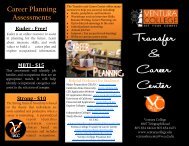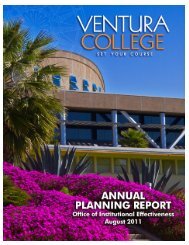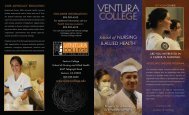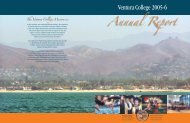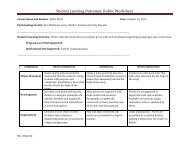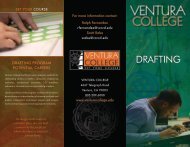2011 General CataloG & announCement of Courses - Ventura College
2011 General CataloG & announCement of Courses - Ventura College
2011 General CataloG & announCement of Courses - Ventura College
You also want an ePaper? Increase the reach of your titles
YUMPU automatically turns print PDFs into web optimized ePapers that Google loves.
BIS V47B - MICROSOFT ACCESS II - 2 Units<br />
Prerequisite: BIS V47A<br />
Hours: 4 lecture-laboratory weekly<br />
This is an advanced Micros<strong>of</strong>t Access course with an emphasis<br />
on creating custom databases. Students will learn how to integrate<br />
Access to the Web. Topics will include: advanced tables, forms,<br />
queries, and reports; automating, securing, and integrating<br />
databases; and, the application <strong>of</strong> projects to a business setting.<br />
Fees will be required.<br />
BIS V53 - SOFTWARE UPDATE WORKSHOP - .5 Unit<br />
Hours: 1 lecture-laboratory weekly<br />
This course is designed to introduce the student to the new<br />
features in s<strong>of</strong>tware application programs. The specific s<strong>of</strong>tware<br />
covered will vary according to demand.<br />
May be taken for a maximum <strong>of</strong> 2 times. Formerly BIS 53. Offered<br />
on a pass/no pass basis only.<br />
BIS V55A - WORD FOR WINDOWS I - .5 Unit<br />
Recommended preparation: basic keyboarding skills<br />
Hours: .5 lecture weekly<br />
This is an introduction to Micros<strong>of</strong>t Word for beginners. Students<br />
will learn how to access the program; create and edit documents;<br />
save and print; use the block feature; split and merge paragraphs;<br />
and use printing enhancements.<br />
Formerly BIS 55A. Offered on a pass/no pass basis only.<br />
BIS V55B - WORD FOR WINDOWS II - .5 Unit<br />
Recommended preparation: BIS V55A or experience using Word for<br />
Windows<br />
Hours: .5 lecture weekly<br />
Students will learn how to use a variety <strong>of</strong> formatting commands,<br />
create reports with headers and footers, and create business<br />
documents using Word for Windows.<br />
Formerly BIS 55B. Offered on a pass/no pass basis only.<br />
BIS V56A - MICROSOFT POWERPOINT I - 1 Unit<br />
Recommended preparation: BIS V70 or equivalent skills<br />
Hours: 1 lecture weekly<br />
Students will learn how to use this powerful graphics presentation<br />
program to create effective presentations for business or for<br />
college courses. This course will cover the basics <strong>of</strong> Micros<strong>of</strong>t<br />
PowerPoint and provide students with a working knowledge <strong>of</strong> the<br />
program. Students will cover the accepted standards for developing<br />
a presentation to include a variety <strong>of</strong> formats, design templates, and<br />
the use <strong>of</strong> graphs and organization charts.<br />
Formerly BIS 56A. Transfer credit: CSU.<br />
BIS V56B - MICROSOFT POWERPOINT II - 1 Unit<br />
Recommended preparation: BIS V56A or equivalent skills<br />
Hours: 1 lecture weekly<br />
This course introduces the skills necessary to create advanced<br />
PowerPoint presentations. Emphasis will be placed on customizing<br />
the text and graphics to meet the specific goal <strong>of</strong> the presentation.<br />
Topics will include: creating and editing transitions effects, creating<br />
master slide, master handouts, creating organization charts,<br />
diagrams for processes and relationships, and animation with slide<br />
show effects.<br />
Formerly BIS 56B. Transfer credit: CSU.<br />
BIS V70 - COMPUTER FUNDAMENTALS - 2 Units<br />
Hours: 1 lecture, 3 laboratory weekly<br />
Students will learn the components <strong>of</strong> the computer and care and<br />
handling <strong>of</strong> storage devices. Students will also acquire the basic<br />
skills needed to use a personal PC while learning about the current<br />
Windows Operating System which includes the following: use <strong>of</strong><br />
the mouse; working with multiple windows and s<strong>of</strong>tware programs;<br />
and using Help. Students will have hands-on practice using Explorer<br />
to organize files and folders; to create, rename, copy and delete<br />
files and folders. Students will also learn how to use word pad,<br />
the recycle bin and paint programs. How to prevent viruses and<br />
unwelcome “cookies” ads, and hard disk management will also be<br />
discussed.<br />
Formerly BIS V70 & V79. Transfer credit: CSU.<br />
BIS V71A - INTRODUCTION TO THE INTERNET, THE WEB, AND<br />
E-MAIL - 1 Unit<br />
Recommended preparation: BIS V70 or equivalent skills<br />
Hours: 2 lecture-laboratory weekly<br />
This course provides an overview <strong>of</strong> the uses <strong>of</strong> the Internet and<br />
the World Wide Web, and how to send and receive e-mail. Students<br />
will learn about the various Internet and Web resources and search<br />
tools. Gopher, Veronica, Archie, File Transfer Protocol, Telnet,<br />
Netscape, Explorer, Wide Area Information Systems, Usenet and<br />
other Internet resources will be discussed. Online activities will be a<br />
major part <strong>of</strong> the course.<br />
Fees will be required. Formerly BIS 71A. Transfer credit: CSU.<br />
BIS V71B - USING THE WEB FOR RESEARCH - 1 Unit<br />
Recommended preparation: BIS V70 or equivalent skills<br />
Hours: 2 lecture-laboratory weekly<br />
Students will learn to search the Web and the Internet efficiently<br />
and quickly using all <strong>of</strong> the various search tools that are available.<br />
Included will be the current methods for documenting Web<br />
resources. Students will do a research project on a topic <strong>of</strong> their<br />
choice.<br />
Fees will be required. Formerly BIS 71B. Transfer credit: CSU.<br />
BIS V71C - CREATING A WEB PAGE - 1 Unit<br />
Recommended preparation: BIS V71B<br />
Hours: 1 lecture weekly<br />
This course provides an introduction to creating a Web page using<br />
HTML. Students will learn how to design a Web page, add animation,<br />
graphics, sound, and make editing changes to the page. They will<br />
upload their Web pages to the Web at the end <strong>of</strong> the course.<br />
Formerly BIS 71C. Offered on a pass/no pass basis only. Transfer<br />
credit: CSU; credit limitations - see counselor.<br />
BIS V71D - DREAMWEAVER FOR BUSINESS<br />
WEBSITES - 2 Units<br />
Recommended preparation: BIS V70 or equivalent skills<br />
Hours: 1 lecture, 3 laboratory weekly<br />
This course provides an introduction to creating a website for<br />
business using Dreamweaver s<strong>of</strong>tware. Topics will include: designing<br />
a Web page; adding animation, graphics, and sound; and, editing<br />
changes to the page. Students will upload their page to the Web at<br />
the end <strong>of</strong> the course.<br />
Fees will be required.<br />
<strong>Ventura</strong> <strong>College</strong> Catalog 2010 - <strong>2011</strong> Credit <strong>Courses</strong>, Degrees, Certificates, and Awards 107