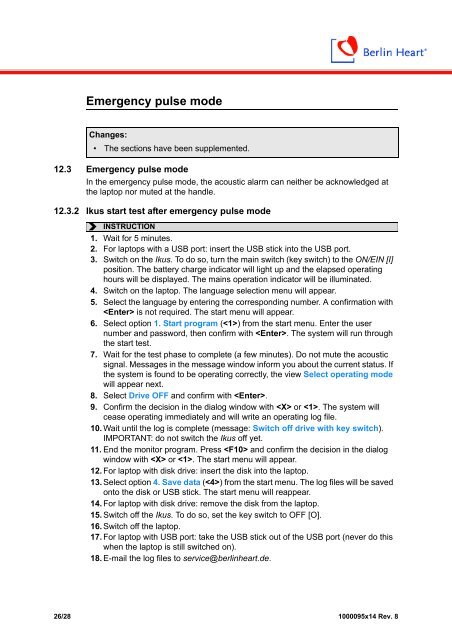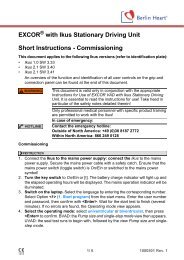Instructions for use: Ikus - Berlin Heart
Instructions for use: Ikus - Berlin Heart
Instructions for use: Ikus - Berlin Heart
You also want an ePaper? Increase the reach of your titles
YUMPU automatically turns print PDFs into web optimized ePapers that Google loves.
Emergency pulse mode<br />
Changes:<br />
• The sections have been supplemented.<br />
12.3 Emergency pulse mode<br />
In the emergency pulse mode, the acoustic alarm can neither be acknowledged at<br />
the laptop nor muted at the handle.<br />
12.3.2 <strong>Ikus</strong> start test after emergency pulse mode<br />
INSTRUCTION<br />
1. Wait <strong>for</strong> 5 minutes.<br />
2. For laptops with a USB port: insert the USB stick into the USB port.<br />
3. Switch on the <strong>Ikus</strong>. To do so, turn the main switch (key switch) to the ON/EIN [I]<br />
position. The battery charge indicator will light up and the elapsed operating<br />
hours will be displayed. The mains operation indicator will be illuminated.<br />
4. Switch on the laptop. The language selection menu will appear.<br />
5. Select the language by entering the corresponding number. A confirmation with<br />
is not required. The start menu will appear.<br />
6. Select option 1. Start program () from the start menu. Enter the <strong>use</strong>r<br />
number and password, then confirm with . The system will run through<br />
the start test.<br />
7. Wait <strong>for</strong> the test phase to complete (a few minutes). Do not mute the acoustic<br />
signal. Messages in the message window in<strong>for</strong>m you about the current status. If<br />
the system is found to be operating correctly, the view Select operating mode<br />
will appear next.<br />
8. Select Drive OFF and confirm with .<br />
9. Confirm the decision in the dialog window with or . The system will<br />
cease operating immediately and will write an operating log file.<br />
10. Wait until the log is complete (message: Switch off drive with key switch).<br />
IMPORTANT: do not switch the <strong>Ikus</strong> off yet.<br />
11. End the monitor program. Press and confirm the decision in the dialog<br />
window with or . The start menu will appear.<br />
12. For laptop with disk drive: insert the disk into the laptop.<br />
13. Select option 4. Save data () from the start menu. The log files will be saved<br />
onto the disk or USB stick. The start menu will reappear.<br />
14. For laptop with disk drive: remove the disk from the laptop.<br />
15. Switch off the <strong>Ikus</strong>. To do so, set the key switch to OFF [O].<br />
16. Switch off the laptop.<br />
17. For laptop with USB port: take the USB stick out of the USB port (never do this<br />
when the laptop is still switched on).<br />
18. E-mail the log files to service@berlinheart.de.<br />
26/28 1000095x14 Rev. 8