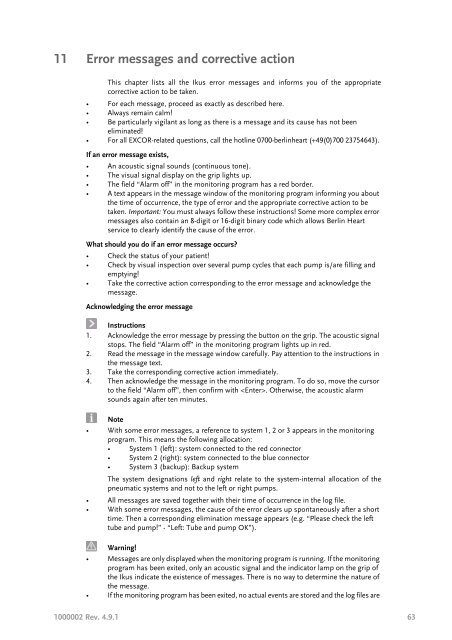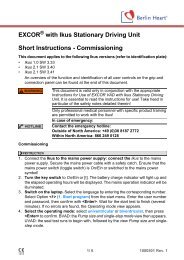Instructions for use: Ikus - Berlin Heart
Instructions for use: Ikus - Berlin Heart
Instructions for use: Ikus - Berlin Heart
Create successful ePaper yourself
Turn your PDF publications into a flip-book with our unique Google optimized e-Paper software.
11 Error messages and corrective action<br />
This chapter lists all the <strong>Ikus</strong> error messages and in<strong>for</strong>ms you of the appropriate<br />
corrective action to be taken.<br />
• For each message, proceed as exactly as described here.<br />
• Always remain calm!<br />
• Be particularly vigilant as long as there is a message and its ca<strong>use</strong> has not been<br />
eliminated!<br />
• For all EXCOR-related questions, call the hotline 0700-berlinheart (+49(0)700 23754643).<br />
If an error message exists,<br />
• An acoustic signal sounds (continuous tone).<br />
• The visual signal display on the grip lights up.<br />
• The field “Alarm off” in the monitoring program has a red border.<br />
• A text appears in the message window of the monitoring program in<strong>for</strong>ming you about<br />
the time of occurrence, the type of error and the appropriate corrective action to be<br />
taken. Important: You must always follow these instructions! Some more complex error<br />
messages also contain an 8-digit or 16-digit binary code which allows <strong>Berlin</strong> <strong>Heart</strong><br />
service to clearly identify the ca<strong>use</strong> of the error.<br />
What should you do if an error message occurs?<br />
• Check the status of your patient!<br />
• Check by visual inspection over several pump cycles that each pump is/are filling and<br />
emptying!<br />
• Take the corrective action corresponding to the error message and acknowledge the<br />
message.<br />
Acknowledging the error message<br />
<strong>Instructions</strong><br />
1. Acknowledge the error message by pressing the button on the grip. The acoustic signal<br />
stops. The field “Alarm off” in the monitoring program lights up in red.<br />
2. Read the message in the message window carefully. Pay attention to the instructions in<br />
the message text.<br />
3. Take the corresponding corrective action immediately.<br />
4. Then acknowledge the message in the monitoring program. To do so, move the cursor<br />
to the field “Alarm off”, then confirm with . Otherwise, the acoustic alarm<br />
sounds again after ten minutes.<br />
Note<br />
• With some error messages, a reference to system 1, 2 or 3 appears in the monitoring<br />
program. This means the following allocation:<br />
• System 1 (left): system connected to the red connector<br />
• System 2 (right): system connected to the blue connector<br />
• System 3 (backup): Backup system<br />
The system designations left and right relate to the system-internal allocation of the<br />
pneumatic systems and not to the left or right pumps.<br />
• All messages are saved together with their time of occurrence in the log file.<br />
• With some error messages, the ca<strong>use</strong> of the error clears up spontaneously after a short<br />
time. Then a corresponding elimination message appears (e.g. “Please check the left<br />
tube and pump!” - “Left: Tube and pump OK”).<br />
Warning!<br />
• Messages are only displayed when the monitoring program is running. If the monitoring<br />
program has been exited, only an acoustic signal and the indicator lamp on the grip of<br />
the <strong>Ikus</strong> indicate the existence of messages. There is no way to determine the nature of<br />
the message.<br />
• If the monitoring program has been exited, no actual events are stored and the log files are<br />
1000002 Rev. 4.9.1 63