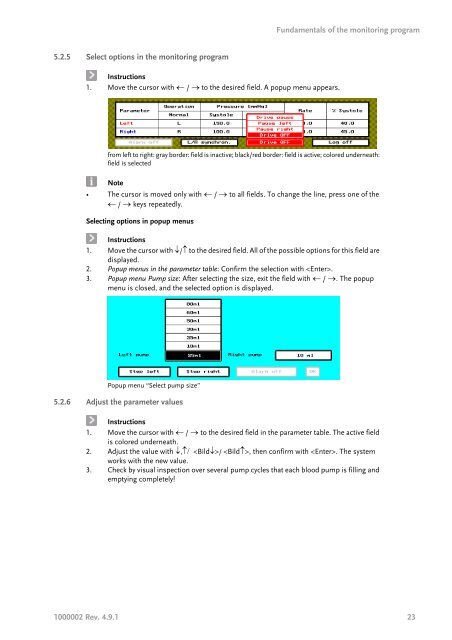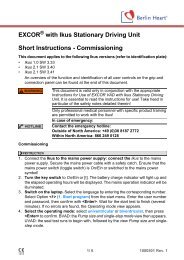Instructions for use: Ikus - Berlin Heart
Instructions for use: Ikus - Berlin Heart
Instructions for use: Ikus - Berlin Heart
Create successful ePaper yourself
Turn your PDF publications into a flip-book with our unique Google optimized e-Paper software.
5.2.5 Select options in the monitoring program<br />
<strong>Instructions</strong><br />
1. Move the cursor with ← / → to the desired field. A popup menu appears.<br />
Fundamentals of the monitoring program<br />
from left to right: gray border: field is inactive; black/red border: field is active; colored underneath:<br />
field is selected<br />
Note<br />
• The cursor is moved only with ← / → to all fields. To change the line, press one of the<br />
← / → keys repeatedly.<br />
Selecting options in popup menus<br />
<strong>Instructions</strong><br />
1. Move the cursor with ↓/↑ to the desired field. All of the possible options <strong>for</strong> this field are<br />
displayed.<br />
2. Popup menus in the parameter table: Confirm the selection with .<br />
3. Popup menu Pump size: After selecting the size, exit the field with ← / →. The popup<br />
menu is closed, and the selected option is displayed.<br />
Popup menu “Select pump size”<br />
5.2.6 Adjust the parameter values<br />
<strong>Instructions</strong><br />
1. Move the cursor with ← / → to the desired field in the parameter table. The active field<br />
is colored underneath.<br />
2. Adjust the value with ↓,↑/ / , then confirm with . The system<br />
works with the new value.<br />
3. Check by visual inspection over several pump cycles that each blood pump is filling and<br />
emptying completely!<br />
1000002 Rev. 4.9.1 23