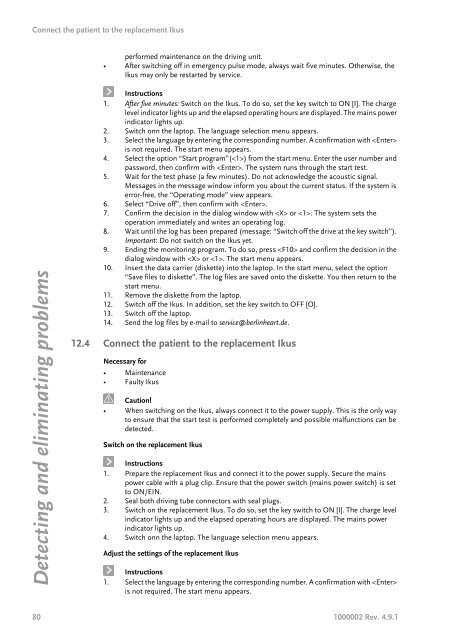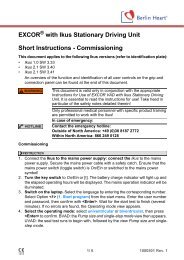Instructions for use: Ikus - Berlin Heart
Instructions for use: Ikus - Berlin Heart
Instructions for use: Ikus - Berlin Heart
Create successful ePaper yourself
Turn your PDF publications into a flip-book with our unique Google optimized e-Paper software.
Connect the patient to the replacement <strong>Ikus</strong><br />
Detecting and eliminating problems<br />
per<strong>for</strong>med maintenance on the driving unit.<br />
• After switching off in emergency pulse mode, always wait five minutes. Otherwise, the<br />
<strong>Ikus</strong> may only be restarted by service.<br />
<strong>Instructions</strong><br />
1. After five minutes: Switch on the <strong>Ikus</strong>. To do so, set the key switch to ON [I]. The charge<br />
level indicator lights up and the elapsed operating hours are displayed. The mains power<br />
indicator lights up.<br />
2. Switch onn the laptop. The language selection menu appears.<br />
3. Select the language by entering the corresponding number. A confirmation with <br />
is not required. The start menu appears.<br />
4. Select the option “Start program”() from the start menu. Enter the <strong>use</strong>r number and<br />
password, then confirm with . The system runs through the start test.<br />
5. Wait <strong>for</strong> the test phase (a few minutes). Do not acknowledge the acoustic signal.<br />
Messages in the message window in<strong>for</strong>m you about the current status. If the system is<br />
error-free, the “Operating mode” view appears.<br />
6. Select “Drive off”, then confirm with .<br />
7. Confirm the decision in the dialog window with or . The system sets the<br />
operation immediately and writes an operating log.<br />
8. Wait until the log has been prepared (message: “Switch off the drive at the key switch”).<br />
Important: Do not switch on the <strong>Ikus</strong> yet.<br />
9. Ending the monitoring program. To do so, press and confirm the decision in the<br />
dialog window with or . The start menu appears.<br />
10. Insert the data carrier (diskette) into the laptop. In the start menu, select the option<br />
“Save files to diskette”. The log files are saved onto the diskette. You then return to the<br />
start menu.<br />
11. Remove the diskette from the laptop.<br />
12. Switch off the <strong>Ikus</strong>. In addition, set the key switch to OFF [O].<br />
13. Switch off the laptop.<br />
14. Send the log files by e-mail to service@berlinheart.de.<br />
12.4 Connect the patient to the replacement <strong>Ikus</strong><br />
Necessary <strong>for</strong><br />
• Maintenance<br />
• Faulty <strong>Ikus</strong><br />
Caution!<br />
• When switching on the <strong>Ikus</strong>, always connect it to the power supply. This is the only way<br />
to ensure that the start test is per<strong>for</strong>med completely and possible malfunctions can be<br />
detected.<br />
Switch on the replacement <strong>Ikus</strong><br />
<strong>Instructions</strong><br />
1. Prepare the replacement <strong>Ikus</strong> and connect it to the power supply. Secure the mains<br />
power cable with a plug clip. Ensure that the power switch (mains power switch) is set<br />
to ON/EIN.<br />
2. Seal both driving tube connectors with seal plugs.<br />
3. Switch on the replacement <strong>Ikus</strong>. To do so, set the key switch to ON [I]. The charge level<br />
indicator lights up and the elapsed operating hours are displayed. The mains power<br />
indicator lights up.<br />
4. Switch onn the laptop. The language selection menu appears.<br />
Adjust the settings of the replacement <strong>Ikus</strong><br />
<strong>Instructions</strong><br />
1. Select the language by entering the corresponding number. A confirmation with <br />
is not required. The start menu appears.<br />
80 1000002 Rev. 4.9.1