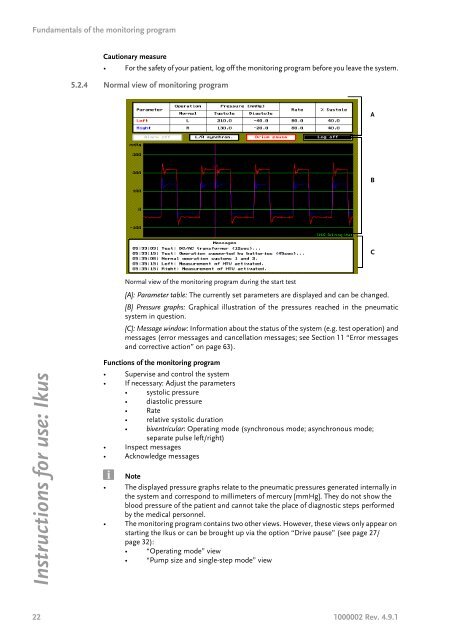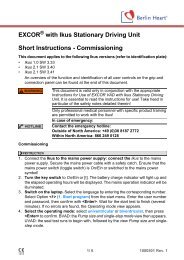Instructions for use: Ikus - Berlin Heart
Instructions for use: Ikus - Berlin Heart
Instructions for use: Ikus - Berlin Heart
Create successful ePaper yourself
Turn your PDF publications into a flip-book with our unique Google optimized e-Paper software.
Fundamentals of the monitoring program<br />
<strong>Instructions</strong> <strong>for</strong> <strong>use</strong>: <strong>Ikus</strong><br />
Cautionary measure<br />
• For the safety of your patient, log off the monitoring program be<strong>for</strong>e you leave the system.<br />
5.2.4 Normal view of monitoring program<br />
Normal view of the monitoring program during the start test<br />
[A]: Parameter table: The currently set parameters are displayed and can be changed.<br />
[B] Pressure graphs: Graphical illustration of the pressures reached in the pneumatic<br />
system in question.<br />
[C]: Message window: In<strong>for</strong>mation about the status of the system (e.g. test operation) and<br />
messages (error messages and cancellation messages; see Section 11 “Error messages<br />
and corrective action” on page 63).<br />
Functions of the monitoring program<br />
• Supervise and control the system<br />
• If necessary: Adjust the parameters<br />
• systolic pressure<br />
• diastolic pressure<br />
• Rate<br />
• relative systolic duration<br />
• biventricular: Operating mode (synchronous mode; asynchronous mode;<br />
separate pulse left/right)<br />
• Inspect messages<br />
• Acknowledge messages<br />
Note<br />
• The displayed pressure graphs relate to the pneumatic pressures generated internally in<br />
the system and correspond to millimeters of mercury [mmHg]. They do not show the<br />
blood pressure of the patient and cannot take the place of diagnostic steps per<strong>for</strong>med<br />
by the medical personnel.<br />
• The monitoring program contains two other views. However, these views only appear on<br />
starting the <strong>Ikus</strong> or can be brought up via the option “Drive pa<strong>use</strong>” (see page 27/<br />
page 32):<br />
• “Operating mode” view<br />
• “Pump size and single-step mode” view<br />
22 1000002 Rev. 4.9.1<br />
A<br />
B<br />
C