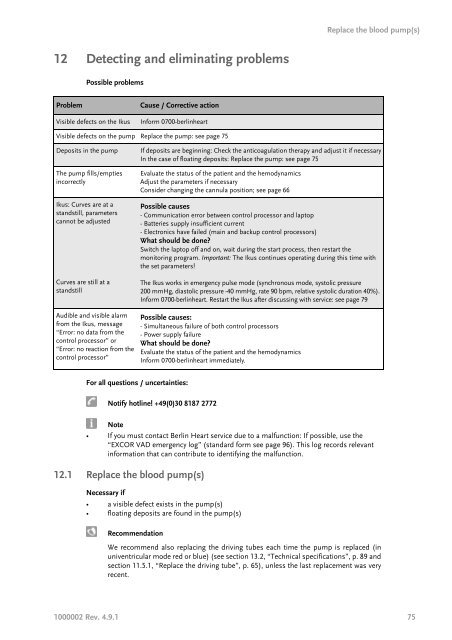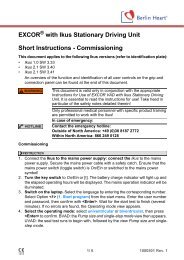Instructions for use: Ikus - Berlin Heart
Instructions for use: Ikus - Berlin Heart
Instructions for use: Ikus - Berlin Heart
Create successful ePaper yourself
Turn your PDF publications into a flip-book with our unique Google optimized e-Paper software.
12 Detecting and eliminating problems<br />
Possible problems<br />
Problem Ca<strong>use</strong> / Corrective action<br />
Visible defects on the <strong>Ikus</strong> In<strong>for</strong>m 0700-berlinheart<br />
Visible defects on the pump Replace the pump: see page 75<br />
For all questions / uncertainties:<br />
Notify hotline! +49(0)30 8187 2772<br />
Replace the blood pump(s)<br />
Deposits in the pump If deposits are beginning: Check the anticoagulation therapy and adjust it if necessary<br />
In the case of floating deposits: Replace the pump: see page 75<br />
The pump fills/empties<br />
incorrectly<br />
<strong>Ikus</strong>: Curves are at a<br />
standstill, parameters<br />
cannot be adjusted<br />
Curves are still at a<br />
standstill<br />
Audible and visible alarm<br />
from the <strong>Ikus</strong>, message<br />
“Error: no data from the<br />
control processor” or<br />
“Error: no reaction from the<br />
control processor”<br />
Note<br />
• If you must contact <strong>Berlin</strong> <strong>Heart</strong> service due to a malfunction: If possible, <strong>use</strong> the<br />
“EXCOR VAD emergency log” (standard <strong>for</strong>m see page 96). This log records relevant<br />
in<strong>for</strong>mation that can contribute to identifying the malfunction.<br />
12.1 Replace the blood pump(s)<br />
Necessary if<br />
• a visible defect exists in the pump(s)<br />
• floating deposits are found in the pump(s)<br />
Recommendation<br />
Evaluate the status of the patient and the hemodynamics<br />
Adjust the parameters if necessary<br />
Consider changing the cannula position; see page 66<br />
Possible ca<strong>use</strong>s<br />
- Communication error between control processor and laptop<br />
- Batteries supply insufficient current<br />
- Electronics have failed (main and backup control processors)<br />
What should be done?<br />
Switch the laptop off and on, wait during the start process, then restart the<br />
monitoring program. Important: The <strong>Ikus</strong> continues operating during this time with<br />
the set parameters!<br />
The <strong>Ikus</strong> works in emergency pulse mode (synchronous mode, systolic pressure<br />
200 mmHg, diastolic pressure -40 mmHg, rate 90 bpm, relative systolic duration 40%).<br />
In<strong>for</strong>m 0700-berlinheart. Restart the <strong>Ikus</strong> after discussing with service: see page 79<br />
Possible ca<strong>use</strong>s:<br />
- Simultaneous failure of both control processors<br />
- Power supply failure<br />
What should be done?<br />
Evaluate the status of the patient and the hemodynamics<br />
In<strong>for</strong>m 0700-berlinheart immediately.<br />
We recommend also replacing the driving tubes each time the pump is replaced (in<br />
univentricular mode red or blue) (see section 13.2, “Technical specifications”, p. 89 and<br />
section 11.5.1, “Replace the driving tube”, p. 65), unless the last replacement was very<br />
recent.<br />
1000002 Rev. 4.9.1 75