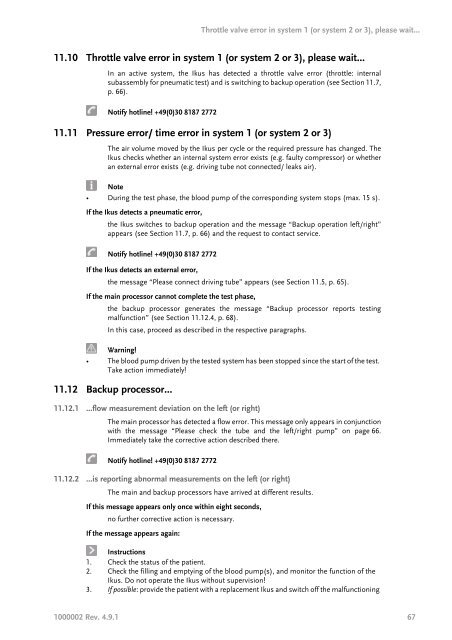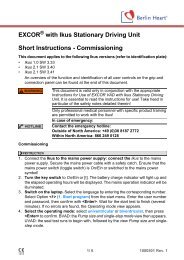Instructions for use: Ikus - Berlin Heart
Instructions for use: Ikus - Berlin Heart
Instructions for use: Ikus - Berlin Heart
You also want an ePaper? Increase the reach of your titles
YUMPU automatically turns print PDFs into web optimized ePapers that Google loves.
Throttle valve error in system 1 (or system 2 or 3), please wait...<br />
11.10 Throttle valve error in system 1 (or system 2 or 3), please wait...<br />
In an active system, the <strong>Ikus</strong> has detected a throttle valve error (throttle: internal<br />
subassembly <strong>for</strong> pneumatic test) and is switching to backup operation (see Section 11.7,<br />
p. 66).<br />
Notify hotline! +49(0)30 8187 2772<br />
11.11 Pressure error/ time error in system 1 (or system 2 or 3)<br />
The air volume moved by the <strong>Ikus</strong> per cycle or the required pressure has changed. The<br />
<strong>Ikus</strong> checks whether an internal system error exists (e.g. faulty compressor) or whether<br />
an external error exists (e.g. driving tube not connected/ leaks air).<br />
Note<br />
• During the test phase, the blood pump of the corresponding system stops (max. 15 s).<br />
If the <strong>Ikus</strong> detects a pneumatic error,<br />
the <strong>Ikus</strong> switches to backup operation and the message “Backup operation left/right”<br />
appears (see Section 11.7, p. 66) and the request to contact service.<br />
Notify hotline! +49(0)30 8187 2772<br />
If the <strong>Ikus</strong> detects an external error,<br />
the message “Please connect driving tube” appears (see Section 11.5, p. 65).<br />
If the main processor cannot complete the test phase,<br />
the backup processor generates the message “Backup processor reports testing<br />
malfunction” (see Section 11.12.4, p. 68).<br />
In this case, proceed as described in the respective paragraphs.<br />
Warning!<br />
• The blood pump driven by the tested system has been stopped since the start of the test.<br />
Take action immediately!<br />
11.12 Backup processor...<br />
11.12.1 ...flow measurement deviation on the left (or right)<br />
The main processor has detected a flow error. This message only appears in conjunction<br />
with the message “Please check the tube and the left/right pump” on page 66.<br />
Immediately take the corrective action described there.<br />
Notify hotline! +49(0)30 8187 2772<br />
11.12.2 ...is reporting abnormal measurements on the left (or right)<br />
The main and backup processors have arrived at different results.<br />
If this message appears only once within eight seconds,<br />
no further corrective action is necessary.<br />
If the message appears again:<br />
<strong>Instructions</strong><br />
1. Check the status of the patient.<br />
2. Check the filling and emptying of the blood pump(s), and monitor the function of the<br />
<strong>Ikus</strong>. Do not operate the <strong>Ikus</strong> without supervision!<br />
3. If possible: provide the patient with a replacement <strong>Ikus</strong> and switch off the malfunctioning<br />
1000002 Rev. 4.9.1 67