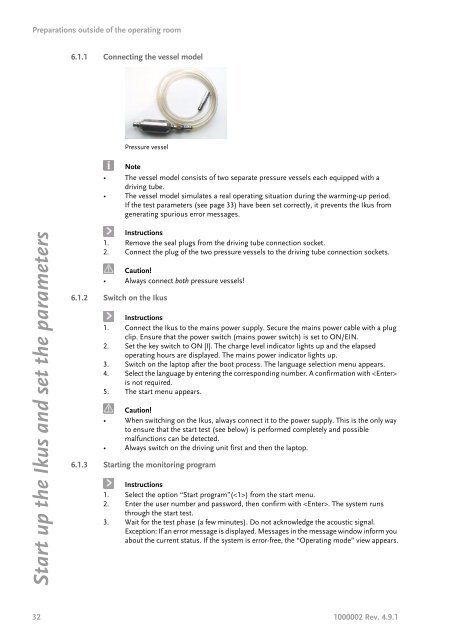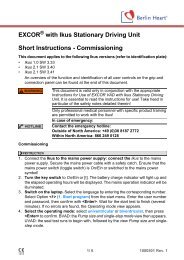Instructions for use: Ikus - Berlin Heart
Instructions for use: Ikus - Berlin Heart
Instructions for use: Ikus - Berlin Heart
You also want an ePaper? Increase the reach of your titles
YUMPU automatically turns print PDFs into web optimized ePapers that Google loves.
Preparations outside of the operating room<br />
Start up the <strong>Ikus</strong> and set the parameters<br />
6.1.1 Connecting the vessel model<br />
Pressure vessel<br />
Note<br />
• The vessel model consists of two separate pressure vessels each equipped with a<br />
driving tube.<br />
• The vessel model simulates a real operating situation during the warming-up period.<br />
If the test parameters (see page 33) have been set correctly, it prevents the <strong>Ikus</strong> from<br />
generating spurious error messages.<br />
<strong>Instructions</strong><br />
1. Remove the seal plugs from the driving tube connection socket.<br />
2. Connect the plug of the two pressure vessels to the driving tube connection sockets.<br />
Caution!<br />
• Always connect both pressure vessels!<br />
6.1.2 Switch on the <strong>Ikus</strong><br />
<strong>Instructions</strong><br />
1. Connect the <strong>Ikus</strong> to the mains power supply. Secure the mains power cable with a plug<br />
clip. Ensure that the power switch (mains power switch) is set to ON/EIN.<br />
2. Set the key switch to ON [I]. The charge level indicator lights up and the elapsed<br />
operating hours are displayed. The mains power indicator lights up.<br />
3. Switch on the laptop after the boot process. The language selection menu appears.<br />
4. Select the language by entering the corresponding number. A confirmation with <br />
is not required.<br />
5. The start menu appears.<br />
Caution!<br />
• When switching on the <strong>Ikus</strong>, always connect it to the power supply. This is the only way<br />
to ensure that the start test (see below) is per<strong>for</strong>med completely and possible<br />
malfunctions can be detected.<br />
• Always switch on the driving unit first and then the laptop.<br />
6.1.3 Starting the monitoring program<br />
<strong>Instructions</strong><br />
1. Select the option “Start program”() from the start menu.<br />
2. Enter the <strong>use</strong>r number and password, then confirm with . The system runs<br />
through the start test.<br />
3. Wait <strong>for</strong> the test phase (a few minutes). Do not acknowledge the acoustic signal.<br />
Exception: If an error message is displayed. Messages in the message window in<strong>for</strong>m you<br />
about the current status. If the system is error-free, the “Operating mode” view appears.<br />
32 1000002 Rev. 4.9.1