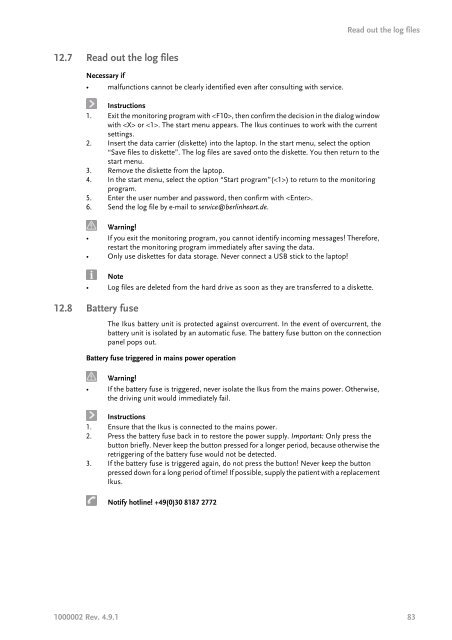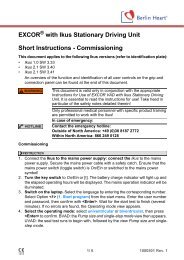Instructions for use: Ikus - Berlin Heart
Instructions for use: Ikus - Berlin Heart
Instructions for use: Ikus - Berlin Heart
You also want an ePaper? Increase the reach of your titles
YUMPU automatically turns print PDFs into web optimized ePapers that Google loves.
12.7 Read out the log files<br />
Necessary if<br />
• malfunctions cannot be clearly identified even after consulting with service.<br />
<strong>Instructions</strong><br />
1. Exit the monitoring program with , then confirm the decision in the dialog window<br />
with or . The start menu appears. The <strong>Ikus</strong> continues to work with the current<br />
settings.<br />
2. Insert the data carrier (diskette) into the laptop. In the start menu, select the option<br />
“Save files to diskette”. The log files are saved onto the diskette. You then return to the<br />
start menu.<br />
3. Remove the diskette from the laptop.<br />
4. In the start menu, select the option “Start program”() to return to the monitoring<br />
program.<br />
5. Enter the <strong>use</strong>r number and password, then confirm with .<br />
6. Send the log file by e-mail to service@berlinheart.de.<br />
Warning!<br />
• If you exit the monitoring program, you cannot identify incoming messages! There<strong>for</strong>e,<br />
restart the monitoring program immediately after saving the data.<br />
• Only <strong>use</strong> diskettes <strong>for</strong> data storage. Never connect a USB stick to the laptop!<br />
Note<br />
• Log files are deleted from the hard drive as soon as they are transferred to a diskette.<br />
12.8 Battery f<strong>use</strong><br />
The <strong>Ikus</strong> battery unit is protected against overcurrent. In the event of overcurrent, the<br />
battery unit is isolated by an automatic f<strong>use</strong>. The battery f<strong>use</strong> button on the connection<br />
panel pops out.<br />
Battery f<strong>use</strong> triggered in mains power operation<br />
Warning!<br />
• If the battery f<strong>use</strong> is triggered, never isolate the <strong>Ikus</strong> from the mains power. Otherwise,<br />
the driving unit would immediately fail.<br />
<strong>Instructions</strong><br />
1. Ensure that the <strong>Ikus</strong> is connected to the mains power.<br />
2. Press the battery f<strong>use</strong> back in to restore the power supply. Important: Only press the<br />
button briefly. Never keep the button pressed <strong>for</strong> a longer period, beca<strong>use</strong> otherwise the<br />
retriggering of the battery f<strong>use</strong> would not be detected.<br />
3. If the battery f<strong>use</strong> is triggered again, do not press the button! Never keep the button<br />
pressed down <strong>for</strong> a long period of time! If possible, supply the patient with a replacement<br />
<strong>Ikus</strong>.<br />
Notify hotline! +49(0)30 8187 2772<br />
Read out the log files<br />
1000002 Rev. 4.9.1 83