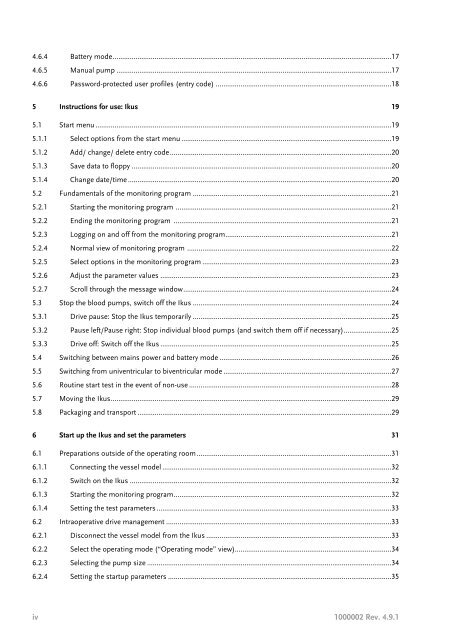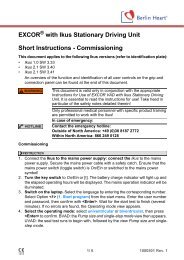Instructions for use: Ikus - Berlin Heart
Instructions for use: Ikus - Berlin Heart
Instructions for use: Ikus - Berlin Heart
Create successful ePaper yourself
Turn your PDF publications into a flip-book with our unique Google optimized e-Paper software.
4.6.4 Battery mode..................................................................................................................................................17<br />
4.6.5 Manual pump ................................................................................................................................................17<br />
4.6.6 Password-protected <strong>use</strong>r profiles (entry code) ............................................................................................18<br />
5 <strong>Instructions</strong> <strong>for</strong> <strong>use</strong>: <strong>Ikus</strong> 19<br />
5.1 Start menu ...........................................................................................................................................................19<br />
5.1.1 Select options from the start menu ..............................................................................................................19<br />
5.1.2 Add/ change/ delete entry code....................................................................................................................20<br />
5.1.3 Save data to floppy ........................................................................................................................................20<br />
5.1.4 Change date/time ..........................................................................................................................................20<br />
5.2 Fundamentals of the monitoring program ........................................................................................................21<br />
5.2.1 Starting the monitoring program .................................................................................................................21<br />
5.2.2 Ending the monitoring program ..................................................................................................................21<br />
5.2.3 Logging on and off from the monitoring program.......................................................................................21<br />
5.2.4 Normal view of monitoring program ...........................................................................................................22<br />
5.2.5 Select options in the monitoring program ...................................................................................................23<br />
5.2.6 Adjust the parameter values .........................................................................................................................23<br />
5.2.7 Scroll through the message window.............................................................................................................24<br />
5.3 Stop the blood pumps, switch off the <strong>Ikus</strong> ........................................................................................................24<br />
5.3.1 Drive pa<strong>use</strong>: Stop the <strong>Ikus</strong> temporarily ........................................................................................................25<br />
5.3.2 Pa<strong>use</strong> left/Pa<strong>use</strong> right: Stop individual blood pumps (and switch them off if necessary).........................25<br />
5.3.3 Drive off: Switch off the <strong>Ikus</strong> .........................................................................................................................25<br />
5.4 Switching between mains power and battery mode ..........................................................................................26<br />
5.5 Switching from univentricular to biventricular mode ........................................................................................27<br />
5.6 Routine start test in the event of non-<strong>use</strong> ..........................................................................................................28<br />
5.7 Moving the <strong>Ikus</strong>...................................................................................................................................................29<br />
5.8 Packaging and transport .....................................................................................................................................29<br />
6 Start up the <strong>Ikus</strong> and set the parameters 31<br />
6.1 Preparations outside of the operating room......................................................................................................31<br />
6.1.1 Connecting the vessel model ........................................................................................................................32<br />
6.1.2 Switch on the <strong>Ikus</strong> .........................................................................................................................................32<br />
6.1.3 Starting the monitoring program..................................................................................................................32<br />
6.1.4 Setting the test parameters ...........................................................................................................................33<br />
6.2 Intraoperative drive management ......................................................................................................................33<br />
6.2.1 Disconnect the vessel model from the <strong>Ikus</strong> .................................................................................................33<br />
6.2.2 Select the operating mode (“Operating mode” view)..................................................................................34<br />
6.2.3 Selecting the pump size ................................................................................................................................34<br />
6.2.4 Setting the startup parameters .....................................................................................................................35<br />
iv 1000002 Rev. 4.9.1