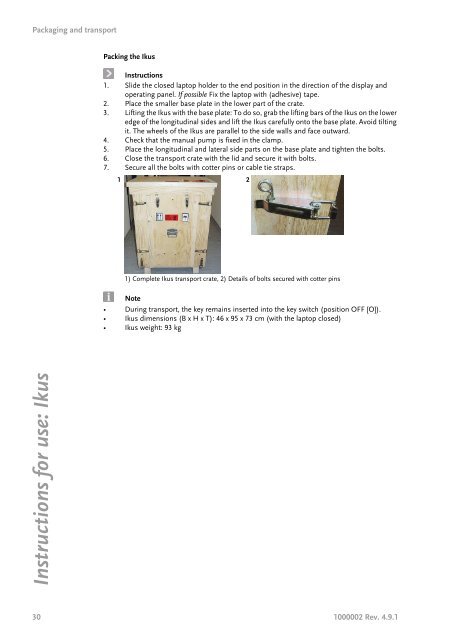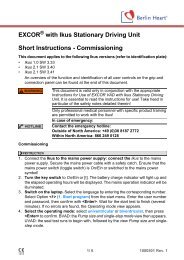Instructions for use: Ikus - Berlin Heart
Instructions for use: Ikus - Berlin Heart
Instructions for use: Ikus - Berlin Heart
Create successful ePaper yourself
Turn your PDF publications into a flip-book with our unique Google optimized e-Paper software.
Packaging and transport<br />
<strong>Instructions</strong> <strong>for</strong> <strong>use</strong>: <strong>Ikus</strong><br />
Packing the <strong>Ikus</strong><br />
<strong>Instructions</strong><br />
1. Slide the closed laptop holder to the end position in the direction of the display and<br />
operating panel. If possible Fix the laptop with (adhesive) tape.<br />
2. Place the smaller base plate in the lower part of the crate.<br />
3. Lifting the <strong>Ikus</strong> with the base plate: To do so, grab the lifting bars of the <strong>Ikus</strong> on the lower<br />
edge of the longitudinal sides and lift the <strong>Ikus</strong> carefully onto the base plate. Avoid tilting<br />
it. The wheels of the <strong>Ikus</strong> are parallel to the side walls and face outward.<br />
4. Check that the manual pump is fixed in the clamp.<br />
5. Place the longitudinal and lateral side parts on the base plate and tighten the bolts.<br />
6. Close the transport crate with the lid and secure it with bolts.<br />
7. Secure all the bolts with cotter pins or cable tie straps.<br />
1<br />
1) Complete <strong>Ikus</strong> transport crate, 2) Details of bolts secured with cotter pins<br />
Note<br />
• During transport, the key remains inserted into the key switch (position OFF [O]).<br />
• <strong>Ikus</strong> dimensions (B x H x T): 46 x 95 x 73 cm (with the laptop closed)<br />
• <strong>Ikus</strong> weight: 93 kg<br />
30 1000002 Rev. 4.9.1<br />
2