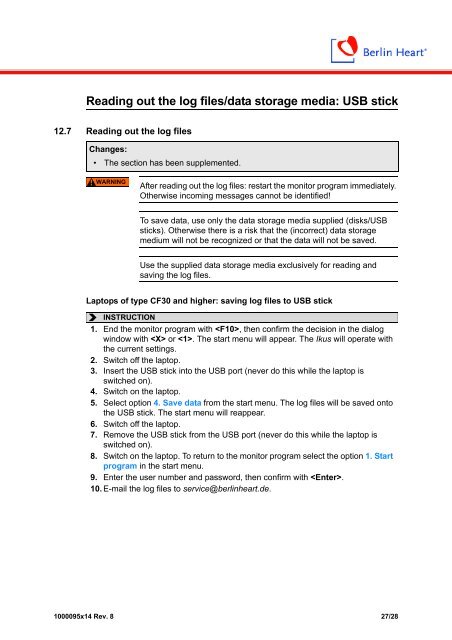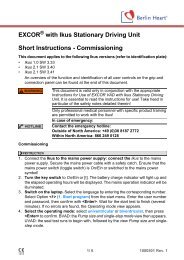Instructions for use: Ikus - Berlin Heart
Instructions for use: Ikus - Berlin Heart
Instructions for use: Ikus - Berlin Heart
You also want an ePaper? Increase the reach of your titles
YUMPU automatically turns print PDFs into web optimized ePapers that Google loves.
Reading out the log files/data storage media: USB stick<br />
12.7 Reading out the log files<br />
Changes:<br />
• The section has been supplemented.<br />
WARNING<br />
After reading out the log files: restart the monitor program immediately.<br />
Otherwise incoming messages cannot be identified!<br />
To save data, <strong>use</strong> only the data storage media supplied (disks/USB<br />
sticks). Otherwise there is a risk that the (incorrect) data storage<br />
medium will not be recognized or that the data will not be saved.<br />
Use the supplied data storage media exclusively <strong>for</strong> reading and<br />
saving the log files.<br />
Laptops of type CF30 and higher: saving log files to USB stick<br />
INSTRUCTION<br />
1. End the monitor program with , then confirm the decision in the dialog<br />
window with or . The start menu will appear. The <strong>Ikus</strong> will operate with<br />
the current settings.<br />
2. Switch off the laptop.<br />
3. Insert the USB stick into the USB port (never do this while the laptop is<br />
switched on).<br />
4. Switch on the laptop.<br />
5. Select option 4. Save data from the start menu. The log files will be saved onto<br />
the USB stick. The start menu will reappear.<br />
6. Switch off the laptop.<br />
7. Remove the USB stick from the USB port (never do this while the laptop is<br />
switched on).<br />
8. Switch on the laptop. To return to the monitor program select the option 1. Start<br />
program in the start menu.<br />
9. Enter the <strong>use</strong>r number and password, then confirm with .<br />
10. E-mail the log files to service@berlinheart.de.<br />
1000095x14 Rev. 8 27/28