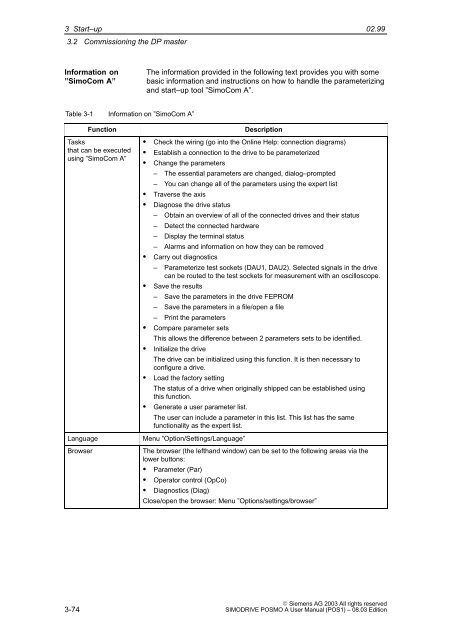User Manual 08/2003 Edition
User Manual 08/2003 Edition
User Manual 08/2003 Edition
You also want an ePaper? Increase the reach of your titles
YUMPU automatically turns print PDFs into web optimized ePapers that Google loves.
3<br />
3 Start–up 02.99<br />
3.2 Commissioning the DP master<br />
Information on<br />
”SimoCom A”<br />
Table 3-1 Information on ”SimoCom A”<br />
3-74<br />
The information provided in the following text provides you with some<br />
basic information and instructions on how to handle the parameterizing<br />
and start–up tool ”SimoCom A”.<br />
Function Description<br />
Tasks<br />
that can be executed<br />
using ”SimoCom A”<br />
Check the wiring (go into the Online Help: connection diagrams)<br />
Establish a connection to the drive to be parameterized<br />
Change the parameters<br />
– The essential parameters are changed, dialog–prompted<br />
– You can change all of the parameters using the expert list<br />
Traverse the axis<br />
Diagnose the drive status<br />
– Obtain an overview of all of the connected drives and their status<br />
– Detect the connected hardware<br />
– Display the terminal status<br />
– Alarms and information on how they can be removed<br />
Carry out diagnostics<br />
– Parameterize test sockets (DAU1, DAU2). Selected signals in the drive<br />
can be routed to the test sockets for measurement with an oscilloscope.<br />
Save the results<br />
– Save the parameters in the drive FEPROM<br />
– Save the parameters in a file/open a file<br />
– Print the parameters<br />
Compare parameter sets<br />
This allows the difference between 2 parameters sets to be identified.<br />
Initialize the drive<br />
The drive can be initialized using this function. It is then necessary to<br />
configure a drive.<br />
Load the factory setting<br />
The status of a drive when originally shipped can be established using<br />
this function.<br />
Generate a user parameter list.<br />
The user can include a parameter in this list. This list has the same<br />
functionality as the expert list.<br />
Language Menu ”Option/Settings/Language”<br />
Browser The browser (the lefthand window) can be set to the following areas via the<br />
lower buttons:<br />
Parameter (Par)<br />
Operator control (OpCo)<br />
Diagnostics (Diag)<br />
Close/open the browser: Menu ”Options/settings/browser”<br />
Siemens AG <strong>2003</strong> All rights reserved<br />
SIMODRIVE POSMO A <strong>User</strong> <strong>Manual</strong> (POS1) – <strong>08</strong>.03 <strong>Edition</strong>