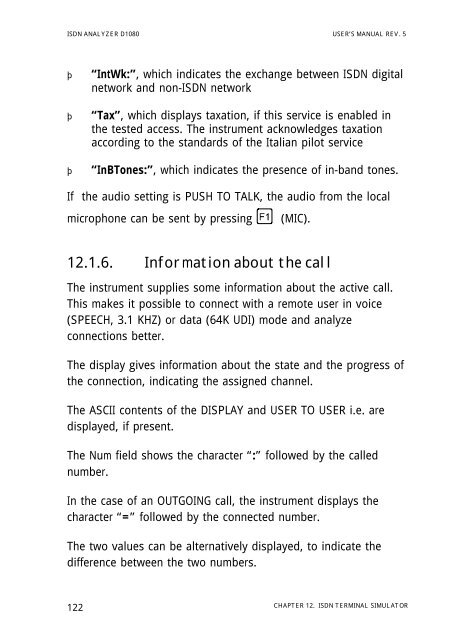ISDN ANALYZER D1080 - messkom.de
ISDN ANALYZER D1080 - messkom.de
ISDN ANALYZER D1080 - messkom.de
You also want an ePaper? Increase the reach of your titles
YUMPU automatically turns print PDFs into web optimized ePapers that Google loves.
<strong>ISDN</strong> <strong>ANALYZER</strong> <strong>D1080</strong> USER’S MANUAL REV. 5<br />
122<br />
“IntWk:”, which indicates the exchange between <strong>ISDN</strong> digital<br />
network and non-<strong>ISDN</strong> network<br />
“Tax”, which displays taxation, if this service is enabled in<br />
the tested access. The instrument acknowledges taxation<br />
according to the standards of the Italian pilot service<br />
“InBTones:”, which indicates the presence of in-band tones.<br />
If the audio setting is PUSH TO TALK, the audio from the local<br />
microphone can be sent by pressing (MIC).<br />
12.1.6. Information about the call<br />
The instrument supplies some information about the active call.<br />
This makes it possible to connect with a remote user in voice<br />
(SPEECH, 3.1 KHZ) or data (64K UDI) mo<strong>de</strong> and analyze<br />
connections better.<br />
The display gives information about the state and the progress of<br />
the connection, indicating the assigned channel.<br />
The ASCII contents of the DISPLAY and USER TO USER i.e. are<br />
displayed, if present.<br />
The Num field shows the character “:” followed by the called<br />
number.<br />
In the case of an OUTGOING call, the instrument displays the<br />
character “=” followed by the connected number.<br />
The two values can be alternatively displayed, to indicate the<br />
difference between the two numbers.<br />
CHAPTER 12. <strong>ISDN</strong> TERMINAL SIMULATOR