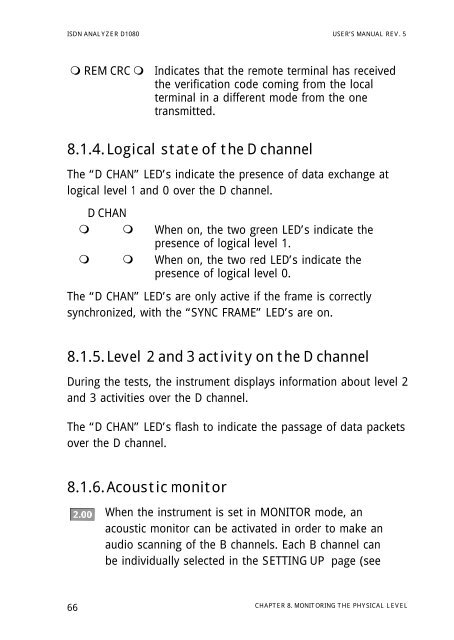ISDN ANALYZER D1080 - messkom.de
ISDN ANALYZER D1080 - messkom.de
ISDN ANALYZER D1080 - messkom.de
You also want an ePaper? Increase the reach of your titles
YUMPU automatically turns print PDFs into web optimized ePapers that Google loves.
<strong>ISDN</strong> <strong>ANALYZER</strong> <strong>D1080</strong> USER’S MANUAL REV. 5<br />
� REM CRC � Indicates that the remote terminal has received<br />
the verification co<strong>de</strong> coming from the local<br />
terminal in a different mo<strong>de</strong> from the one<br />
transmitted.<br />
8.1.4. Logical state of the D channel<br />
The “D CHAN” LED’s indicate the presence of data exchange at<br />
logical level 1 and 0 over the D channel.<br />
66<br />
D CHAN<br />
� � When on, the two green LED’s indicate the<br />
presence of logical level 1.<br />
� � When on, the two red LED’s indicate the<br />
presence of logical level 0.<br />
The “D CHAN” LED’s are only active if the frame is correctly<br />
synchronized, with the “SYNC FRAME” LED’s are on.<br />
8.1.5. Level 2 and 3 activity on the D channel<br />
During the tests, the instrument displays information about level 2<br />
and 3 activities over the D channel.<br />
The “D CHAN” LED’s flash to indicate the passage of data packets<br />
over the D channel.<br />
8.1.6. Acoustic monitor<br />
When the instrument is set in MONITOR mo<strong>de</strong>, an<br />
acoustic monitor can be activated in or<strong>de</strong>r to make an<br />
audio scanning of the B channels. Each B channel can<br />
be individually selected in the SETTING UP page (see<br />
CHAPTER 8. MONITORING THE PHYSICAL LEVEL