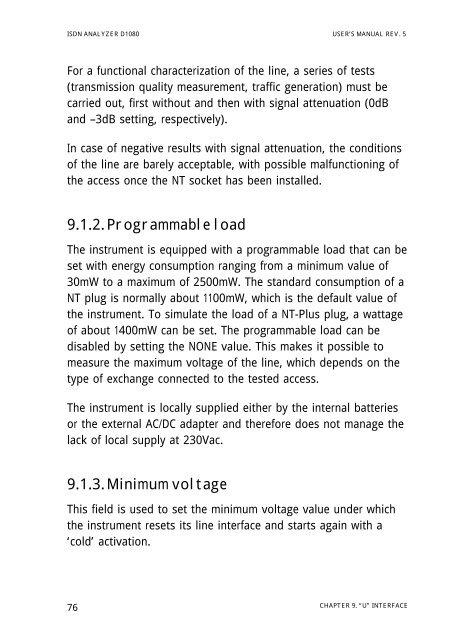ISDN ANALYZER D1080 - messkom.de
ISDN ANALYZER D1080 - messkom.de
ISDN ANALYZER D1080 - messkom.de
Create successful ePaper yourself
Turn your PDF publications into a flip-book with our unique Google optimized e-Paper software.
<strong>ISDN</strong> <strong>ANALYZER</strong> <strong>D1080</strong> USER’S MANUAL REV. 5<br />
For a functional characterization of the line, a series of tests<br />
(transmission quality measurement, traffic generation) must be<br />
carried out, first without and then with signal attenuation (0dB<br />
and –3dB setting, respectively).<br />
In case of negative results with signal attenuation, the conditions<br />
of the line are barely acceptable, with possible malfunctioning of<br />
the access once the NT socket has been installed.<br />
9.1.2. Programmable load<br />
The instrument is equipped with a programmable load that can be<br />
set with energy consumption ranging from a minimum value of<br />
30mW to a maximum of 2500mW. The standard consumption of a<br />
NT plug is normally about 1100mW, which is the <strong>de</strong>fault value of<br />
the instrument. To simulate the load of a NT-Plus plug, a wattage<br />
of about 1400mW can be set. The programmable load can be<br />
disabled by setting the NONE value. This makes it possible to<br />
measure the maximum voltage of the line, which <strong>de</strong>pends on the<br />
type of exchange connected to the tested access.<br />
The instrument is locally supplied either by the internal batteries<br />
or the external AC/DC adapter and therefore does not manage the<br />
lack of local supply at 230Vac.<br />
9.1.3. Minimum voltage<br />
This field is used to set the minimum voltage value un<strong>de</strong>r which<br />
the instrument resets its line interface and starts again with a<br />
‘cold’ activation.<br />
76<br />
CHAPTER 9. “U” INTERFACE