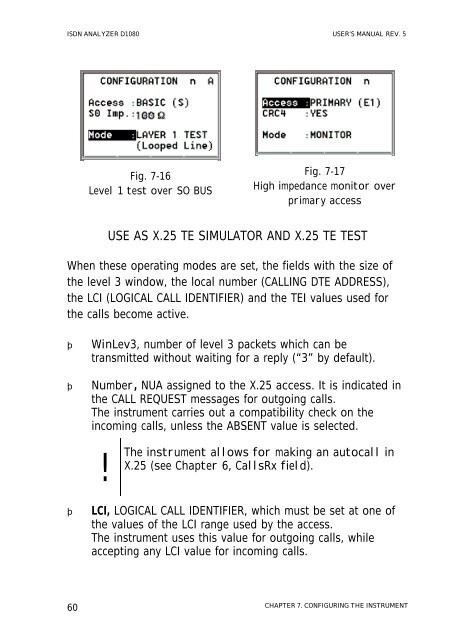ISDN ANALYZER D1080 - messkom.de
ISDN ANALYZER D1080 - messkom.de
ISDN ANALYZER D1080 - messkom.de
Create successful ePaper yourself
Turn your PDF publications into a flip-book with our unique Google optimized e-Paper software.
<strong>ISDN</strong> <strong>ANALYZER</strong> <strong>D1080</strong> USER’S MANUAL REV. 5<br />
60<br />
Fig. 7-16<br />
Level 1 test over SO BUS<br />
Fig. 7-17<br />
High impedance monitor over<br />
primary access<br />
USE AS X.25 TE SIMULATOR AND X.25 TE TEST<br />
When these operating mo<strong>de</strong>s are set, the fields with the size of<br />
the level 3 window, the local number (CALLING DTE ADDRESS),<br />
the LCI (LOGICAL CALL IDENTIFIER) and the TEI values used for<br />
the calls become active.<br />
WinLev3, number of level 3 packets which can be<br />
transmitted without waiting for a reply (“3” by <strong>de</strong>fault).<br />
Number, NUA assigned to the X.25 access. It is indicated in<br />
the CALL REQUEST messages for outgoing calls.<br />
The instrument carries out a compatibility check on the<br />
incoming calls, unless the ABSENT value is selected.<br />
! The instrument allows for making an autocall in<br />
X.25 (see Chapter 6, CallsRx field).<br />
LCI, LOGICAL CALL IDENTIFIER, which must be set at one of<br />
the values of the LCI range used by the access.<br />
The instrument uses this value for outgoing calls, while<br />
accepting any LCI value for incoming calls.<br />
CHAPTER 7. CONFIGURING THE INSTRUMENT