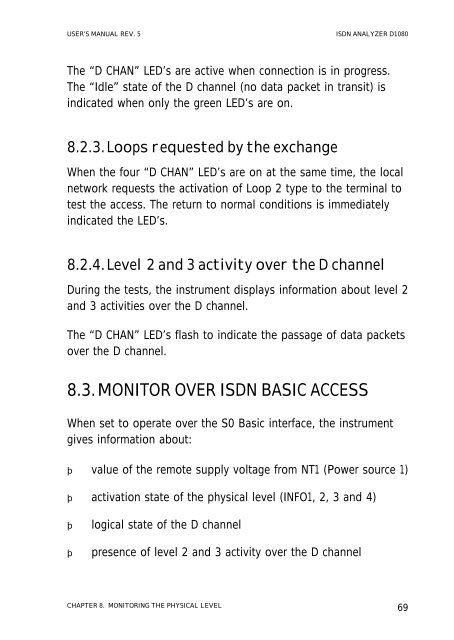ISDN ANALYZER D1080 - messkom.de
ISDN ANALYZER D1080 - messkom.de
ISDN ANALYZER D1080 - messkom.de
Create successful ePaper yourself
Turn your PDF publications into a flip-book with our unique Google optimized e-Paper software.
USER’S MANUAL REV. 5 <strong>ISDN</strong> <strong>ANALYZER</strong> <strong>D1080</strong><br />
The “D CHAN” LED’s are active when connection is in progress.<br />
The “Idle” state of the D channel (no data packet in transit) is<br />
indicated when only the green LED’s are on.<br />
8.2.3. Loops requested by the exchange<br />
When the four “D CHAN” LED’s are on at the same time, the local<br />
network requests the activation of Loop 2 type to the terminal to<br />
test the access. The return to normal conditions is immediately<br />
indicated the LED’s.<br />
8.2.4. Level 2 and 3 activity over the D channel<br />
During the tests, the instrument displays information about level 2<br />
and 3 activities over the D channel.<br />
The “D CHAN” LED’s flash to indicate the passage of data packets<br />
over the D channel.<br />
8.3. MONITOR OVER <strong>ISDN</strong> BASIC ACCESS<br />
When set to operate over the S0 Basic interface, the instrument<br />
gives information about:<br />
value of the remote supply voltage from NT1 (Power source 1)<br />
activation state of the physical level (INFO1, 2, 3 and 4)<br />
logical state of the D channel<br />
presence of level 2 and 3 activity over the D channel<br />
CHAPTER 8. MONITORING THE PHYSICAL LEVEL 69