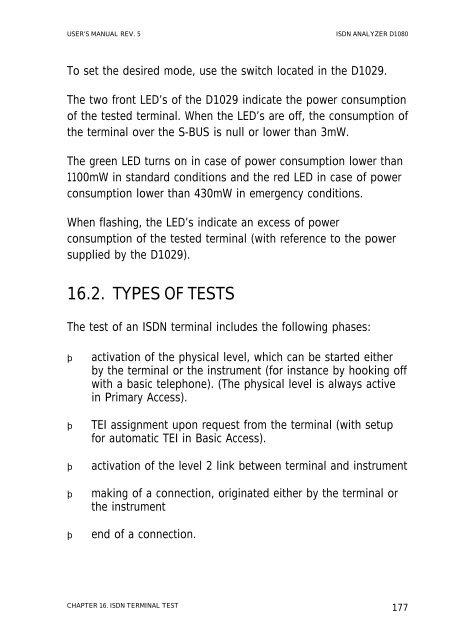ISDN ANALYZER D1080 - messkom.de
ISDN ANALYZER D1080 - messkom.de
ISDN ANALYZER D1080 - messkom.de
Create successful ePaper yourself
Turn your PDF publications into a flip-book with our unique Google optimized e-Paper software.
USER’S MANUAL REV. 5 <strong>ISDN</strong> <strong>ANALYZER</strong> <strong>D1080</strong><br />
To set the <strong>de</strong>sired mo<strong>de</strong>, use the switch located in the D1029.<br />
The two front LED’s of the D1029 indicate the power consumption<br />
of the tested terminal. When the LED’s are off, the consumption of<br />
the terminal over the S-BUS is null or lower than 3mW.<br />
The green LED turns on in case of power consumption lower than<br />
1100mW in standard conditions and the red LED in case of power<br />
consumption lower than 430mW in emergency conditions.<br />
When flashing, the LED’s indicate an excess of power<br />
consumption of the tested terminal (with reference to the power<br />
supplied by the D1029).<br />
16.2. TYPES OF TESTS<br />
The test of an <strong>ISDN</strong> terminal inclu<strong>de</strong>s the following phases:<br />
activation of the physical level, which can be started either<br />
by the terminal or the instrument (for instance by hooking off<br />
with a basic telephone). (The physical level is always active<br />
in Primary Access).<br />
TEI assignment upon request from the terminal (with setup<br />
for automatic TEI in Basic Access).<br />
activation of the level 2 link between terminal and instrument<br />
making of a connection, originated either by the terminal or<br />
the instrument<br />
end of a connection.<br />
CHAPTER 16. <strong>ISDN</strong> TERMINAL TEST 177