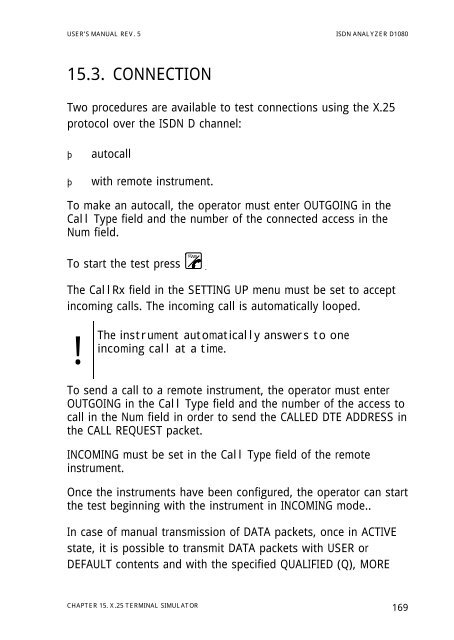ISDN ANALYZER D1080 - messkom.de
ISDN ANALYZER D1080 - messkom.de
ISDN ANALYZER D1080 - messkom.de
Create successful ePaper yourself
Turn your PDF publications into a flip-book with our unique Google optimized e-Paper software.
USER’S MANUAL REV. 5 <strong>ISDN</strong> <strong>ANALYZER</strong> <strong>D1080</strong><br />
15.3. CONNECTION<br />
Two procedures are available to test connections using the X.25<br />
protocol over the <strong>ISDN</strong> D channel:<br />
autocall<br />
with remote instrument.<br />
To make an autocall, the operator must enter OUTGOING in the<br />
Call Type field and the number of the connected access in the<br />
Num field.<br />
To start the test press .<br />
The CallRx field in the SETTING UP menu must be set to accept<br />
incoming calls. The incoming call is automatically looped.<br />
! The instrument automatically answers to one<br />
incoming call at a time.<br />
To send a call to a remote instrument, the operator must enter<br />
OUTGOING in the Call Type field and the number of the access to<br />
call in the Num field in or<strong>de</strong>r to send the CALLED DTE ADDRESS in<br />
the CALL REQUEST packet.<br />
INCOMING must be set in the Call Type field of the remote<br />
instrument.<br />
Once the instruments have been configured, the operator can start<br />
the test beginning with the instrument in INCOMING mo<strong>de</strong>..<br />
In case of manual transmission of DATA packets, once in ACTIVE<br />
state, it is possible to transmit DATA packets with USER or<br />
DEFAULT contents and with the specified QUALIFIED (Q), MORE<br />
CHAPTER 15. X.25 TERMINAL SIMULATOR 169