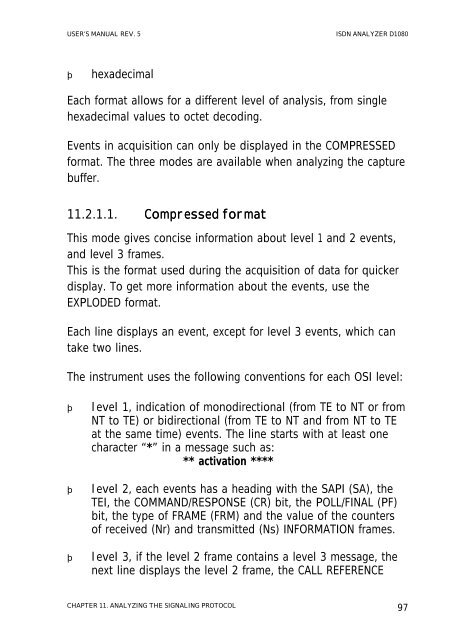ISDN ANALYZER D1080 - messkom.de
ISDN ANALYZER D1080 - messkom.de
ISDN ANALYZER D1080 - messkom.de
Create successful ePaper yourself
Turn your PDF publications into a flip-book with our unique Google optimized e-Paper software.
USER’S MANUAL REV. 5 <strong>ISDN</strong> <strong>ANALYZER</strong> <strong>D1080</strong><br />
hexa<strong>de</strong>cimal<br />
Each format allows for a different level of analysis, from single<br />
hexa<strong>de</strong>cimal values to octet <strong>de</strong>coding.<br />
Events in acquisition can only be displayed in the COMPRESSED<br />
format. The three mo<strong>de</strong>s are available when analyzing the capture<br />
buffer.<br />
11.2.1.1. Compressed format<br />
This mo<strong>de</strong> gives concise information about level 1 and 2 events,<br />
and level 3 frames.<br />
This is the format used during the acquisition of data for quicker<br />
display. To get more information about the events, use the<br />
EXPLODED format.<br />
Each line displays an event, except for level 3 events, which can<br />
take two lines.<br />
The instrument uses the following conventions for each OSI level:<br />
level 1, indication of monodirectional (from TE to NT or from<br />
NT to TE) or bidirectional (from TE to NT and from NT to TE<br />
at the same time) events. The line starts with at least one<br />
character “*” in a message such as:<br />
** activation ****<br />
level 2, each events has a heading with the SAPI (SA), the<br />
TEI, the COMMAND/RESPONSE (CR) bit, the POLL/FINAL (PF)<br />
bit, the type of FRAME (FRM) and the value of the counters<br />
of received (Nr) and transmitted (Ns) INFORMATION frames.<br />
level 3, if the level 2 frame contains a level 3 message, the<br />
next line displays the level 2 frame, the CALL REFERENCE<br />
CHAPTER 11. ANALYZING THE SIGNALING PROTOCOL 97