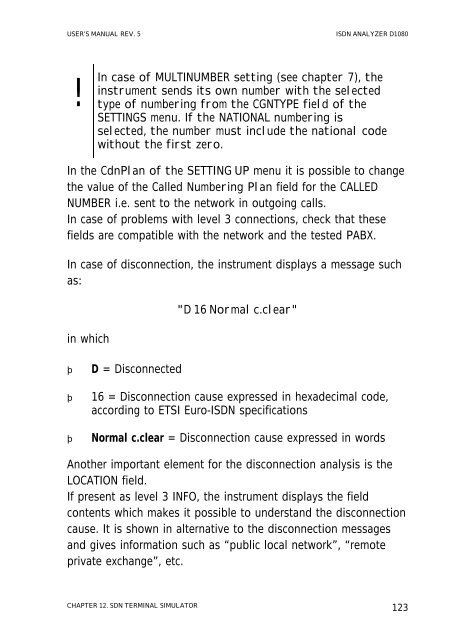ISDN ANALYZER D1080 - messkom.de
ISDN ANALYZER D1080 - messkom.de
ISDN ANALYZER D1080 - messkom.de
You also want an ePaper? Increase the reach of your titles
YUMPU automatically turns print PDFs into web optimized ePapers that Google loves.
USER’S MANUAL REV. 5 <strong>ISDN</strong> <strong>ANALYZER</strong> <strong>D1080</strong><br />
! In case of MULTINUMBER setting (see chapter 7), the<br />
instrument sends its own number with the selected<br />
type of numbering from the CGNTYPE field of the<br />
SETTINGS menu. If the NATIONAL numbering is<br />
selected, the number must inclu<strong>de</strong> the national co<strong>de</strong><br />
without the first zero.<br />
In the CdnPlan of the SETTING UP menu it is possible to change<br />
the value of the Called Numbering Plan field for the CALLED<br />
NUMBER i.e. sent to the network in outgoing calls.<br />
In case of problems with level 3 connections, check that these<br />
fields are compatible with the network and the tested PABX.<br />
In case of disconnection, the instrument displays a message such<br />
as:<br />
in which<br />
D = Disconnected<br />
"D 16 Normal c.clear"<br />
16 = Disconnection cause expressed in hexa<strong>de</strong>cimal co<strong>de</strong>,<br />
according to ETSI Euro-<strong>ISDN</strong> specifications<br />
Normal c.clear = Disconnection cause expressed in words<br />
Another important element for the disconnection analysis is the<br />
LOCATION field.<br />
If present as level 3 INFO, the instrument displays the field<br />
contents which makes it possible to un<strong>de</strong>rstand the disconnection<br />
cause. It is shown in alternative to the disconnection messages<br />
and gives information such as “public local network”, “remote<br />
private exchange”, etc.<br />
CHAPTER 12. SDN TERMINAL SIMULATOR 123