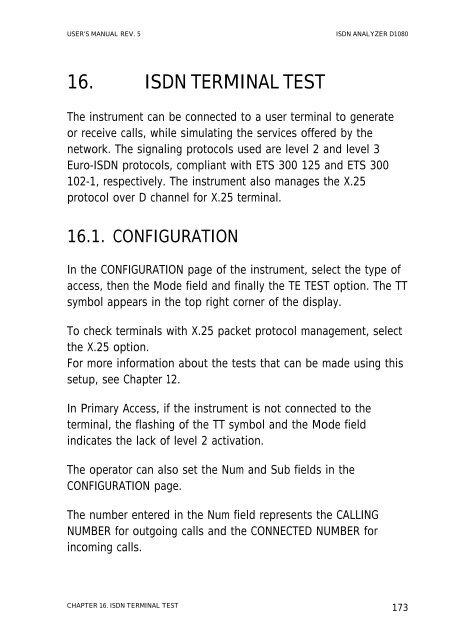ISDN ANALYZER D1080 - messkom.de
ISDN ANALYZER D1080 - messkom.de
ISDN ANALYZER D1080 - messkom.de
You also want an ePaper? Increase the reach of your titles
YUMPU automatically turns print PDFs into web optimized ePapers that Google loves.
USER’S MANUAL REV. 5 <strong>ISDN</strong> <strong>ANALYZER</strong> <strong>D1080</strong><br />
16. <strong>ISDN</strong> TERMINAL TEST<br />
The instrument can be connected to a user terminal to generate<br />
or receive calls, while simulating the services offered by the<br />
network. The signaling protocols used are level 2 and level 3<br />
Euro-<strong>ISDN</strong> protocols, compliant with ETS 300 125 and ETS 300<br />
102-1, respectively. The instrument also manages the X.25<br />
protocol over D channel for X.25 terminal.<br />
16.1. CONFIGURATION<br />
In the CONFIGURATION page of the instrument, select the type of<br />
access, then the Mo<strong>de</strong> field and finally the TE TEST option. The TT<br />
symbol appears in the top right corner of the display.<br />
To check terminals with X.25 packet protocol management, select<br />
the X.25 option.<br />
For more information about the tests that can be ma<strong>de</strong> using this<br />
setup, see Chapter 12.<br />
In Primary Access, if the instrument is not connected to the<br />
terminal, the flashing of the TT symbol and the Mo<strong>de</strong> field<br />
indicates the lack of level 2 activation.<br />
The operator can also set the Num and Sub fields in the<br />
CONFIGURATION page.<br />
The number entered in the Num field represents the CALLING<br />
NUMBER for outgoing calls and the CONNECTED NUMBER for<br />
incoming calls.<br />
CHAPTER 16. <strong>ISDN</strong> TERMINAL TEST 173