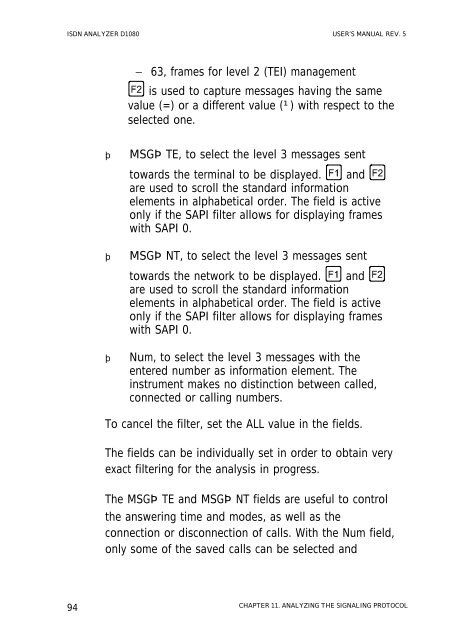ISDN ANALYZER D1080 - messkom.de
ISDN ANALYZER D1080 - messkom.de
ISDN ANALYZER D1080 - messkom.de
You also want an ePaper? Increase the reach of your titles
YUMPU automatically turns print PDFs into web optimized ePapers that Google loves.
<strong>ISDN</strong> <strong>ANALYZER</strong> <strong>D1080</strong> USER’S MANUAL REV. 5<br />
94<br />
− 63, frames for level 2 (TEI) management<br />
is used to capture messages having the same<br />
value (=) or a different value („) with respect to the<br />
selected one.<br />
MSG TE, to select the level 3 messages sent<br />
towards the terminal to be displayed. and<br />
are used to scroll the standard information<br />
elements in alphabetical or<strong>de</strong>r. The field is active<br />
only if the SAPI filter allows for displaying frames<br />
with SAPI 0.<br />
MSG NT, to select the level 3 messages sent<br />
towards the network to be displayed. and<br />
are used to scroll the standard information<br />
elements in alphabetical or<strong>de</strong>r. The field is active<br />
only if the SAPI filter allows for displaying frames<br />
with SAPI 0.<br />
Num, to select the level 3 messages with the<br />
entered number as information element. The<br />
instrument makes no distinction between called,<br />
connected or calling numbers.<br />
To cancel the filter, set the ALL value in the fields.<br />
The fields can be individually set in or<strong>de</strong>r to obtain very<br />
exact filtering for the analysis in progress.<br />
The MSG TE and MSG NT fields are useful to control<br />
the answering time and mo<strong>de</strong>s, as well as the<br />
connection or disconnection of calls. With the Num field,<br />
only some of the saved calls can be selected and<br />
CHAPTER 11. ANALYZING THE SIGNALING PROTOCOL