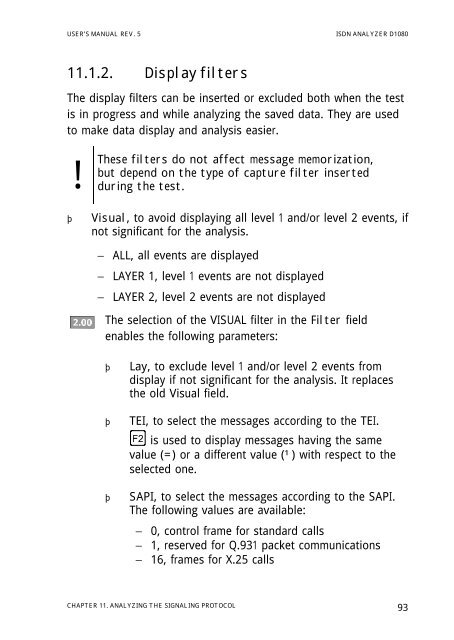ISDN ANALYZER D1080 - messkom.de
ISDN ANALYZER D1080 - messkom.de
ISDN ANALYZER D1080 - messkom.de
Create successful ePaper yourself
Turn your PDF publications into a flip-book with our unique Google optimized e-Paper software.
USER’S MANUAL REV. 5 <strong>ISDN</strong> <strong>ANALYZER</strong> <strong>D1080</strong><br />
11.1.2. Display filters<br />
The display filters can be inserted or exclu<strong>de</strong>d both when the test<br />
is in progress and while analyzing the saved data. They are used<br />
to make data display and analysis easier.<br />
! These filters do not affect message memorization,<br />
but <strong>de</strong>pend on the type of capture filter inserted<br />
during the test.<br />
Visual, to avoid displaying all level 1 and/or level 2 events, if<br />
not significant for the analysis.<br />
− ALL, all events are displayed<br />
− LAYER 1, level 1 events are not displayed<br />
− LAYER 2, level 2 events are not displayed<br />
The selection of the VISUAL filter in the Filter field<br />
enables the following parameters:<br />
Lay, to exclu<strong>de</strong> level 1 and/or level 2 events from<br />
display if not significant for the analysis. It replaces<br />
the old Visual field.<br />
TEI, to select the messages according to the TEI.<br />
is used to display messages having the same<br />
value (=) or a different value („) with respect to the<br />
selected one.<br />
SAPI, to select the messages according to the SAPI.<br />
The following values are available:<br />
− 0, control frame for standard calls<br />
− 1, reserved for Q.931 packet communications<br />
− 16, frames for X.25 calls<br />
CHAPTER 11. ANALYZING THE SIGNALING PROTOCOL 93