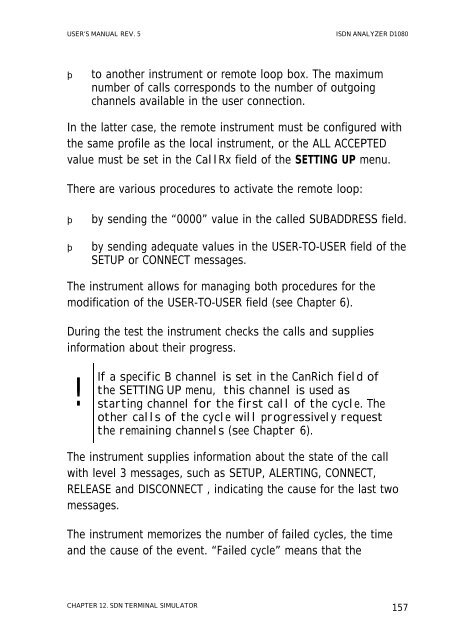ISDN ANALYZER D1080 - messkom.de
ISDN ANALYZER D1080 - messkom.de
ISDN ANALYZER D1080 - messkom.de
Create successful ePaper yourself
Turn your PDF publications into a flip-book with our unique Google optimized e-Paper software.
USER’S MANUAL REV. 5 <strong>ISDN</strong> <strong>ANALYZER</strong> <strong>D1080</strong><br />
to another instrument or remote loop box. The maximum<br />
number of calls corresponds to the number of outgoing<br />
channels available in the user connection.<br />
In the latter case, the remote instrument must be configured with<br />
the same profile as the local instrument, or the ALL ACCEPTED<br />
value must be set in the CallRx field of the SETTING UP menu.<br />
There are various procedures to activate the remote loop:<br />
by sending the “0000” value in the called SUBADDRESS field.<br />
by sending a<strong>de</strong>quate values in the USER-TO-USER field of the<br />
SETUP or CONNECT messages.<br />
The instrument allows for managing both procedures for the<br />
modification of the USER-TO-USER field (see Chapter 6).<br />
During the test the instrument checks the calls and supplies<br />
information about their progress.<br />
! If a specific B channel is set in the CanRich field of<br />
the SETTING UP menu, this channel is used as<br />
starting channel for the first call of the cycle. The<br />
other calls of the cycle will progressively request<br />
the remaining channels (see Chapter 6).<br />
The instrument supplies information about the state of the call<br />
with level 3 messages, such as SETUP, ALERTING, CONNECT,<br />
RELEASE and DISCONNECT , indicating the cause for the last two<br />
messages.<br />
The instrument memorizes the number of failed cycles, the time<br />
and the cause of the event. “Failed cycle” means that the<br />
CHAPTER 12. SDN TERMINAL SIMULATOR 157