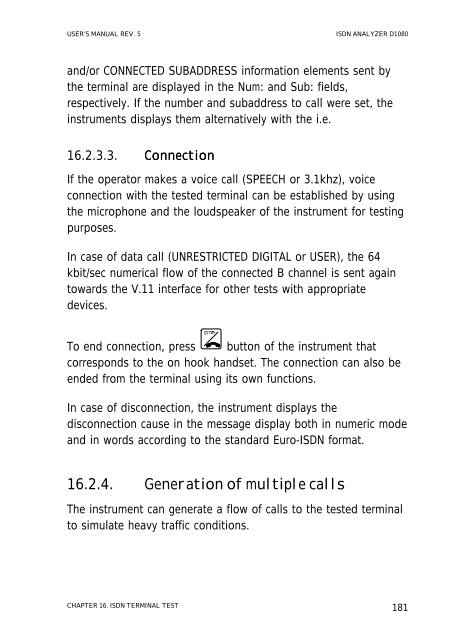ISDN ANALYZER D1080 - messkom.de
ISDN ANALYZER D1080 - messkom.de
ISDN ANALYZER D1080 - messkom.de
Create successful ePaper yourself
Turn your PDF publications into a flip-book with our unique Google optimized e-Paper software.
USER’S MANUAL REV. 5 <strong>ISDN</strong> <strong>ANALYZER</strong> <strong>D1080</strong><br />
and/or CONNECTED SUBADDRESS information elements sent by<br />
the terminal are displayed in the Num: and Sub: fields,<br />
respectively. If the number and subaddress to call were set, the<br />
instruments displays them alternatively with the i.e.<br />
16.2.3.3. Connection<br />
If the operator makes a voice call (SPEECH or 3.1khz), voice<br />
connection with the tested terminal can be established by using<br />
the microphone and the loudspeaker of the instrument for testing<br />
purposes.<br />
In case of data call (UNRESTRICTED DIGITAL or USER), the 64<br />
kbit/sec numerical flow of the connected B channel is sent again<br />
towards the V.11 interface for other tests with appropriate<br />
<strong>de</strong>vices.<br />
To end connection, press button of the instrument that<br />
corresponds to the on hook handset. The connection can also be<br />
en<strong>de</strong>d from the terminal using its own functions.<br />
In case of disconnection, the instrument displays the<br />
disconnection cause in the message display both in numeric mo<strong>de</strong><br />
and in words according to the standard Euro-<strong>ISDN</strong> format.<br />
16.2.4. Generation of multiple calls<br />
The instrument can generate a flow of calls to the tested terminal<br />
to simulate heavy traffic conditions.<br />
CHAPTER 16. <strong>ISDN</strong> TERMINAL TEST 181