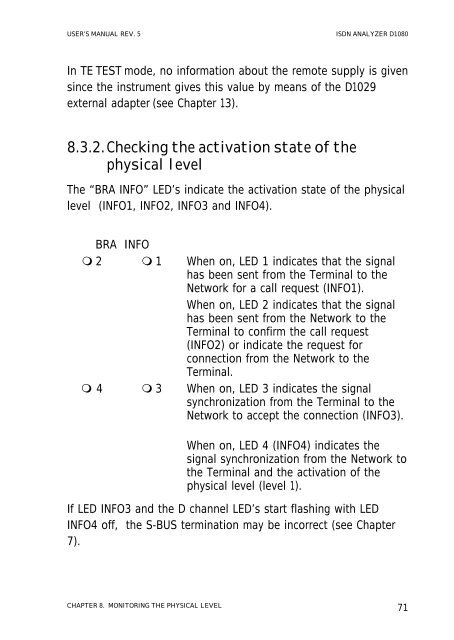ISDN ANALYZER D1080 - messkom.de
ISDN ANALYZER D1080 - messkom.de
ISDN ANALYZER D1080 - messkom.de
You also want an ePaper? Increase the reach of your titles
YUMPU automatically turns print PDFs into web optimized ePapers that Google loves.
USER’S MANUAL REV. 5 <strong>ISDN</strong> <strong>ANALYZER</strong> <strong>D1080</strong><br />
In TE TEST mo<strong>de</strong>, no information about the remote supply is given<br />
since the instrument gives this value by means of the D1029<br />
external adapter (see Chapter 13).<br />
8.3.2. Checking the activation state of the<br />
physical level<br />
The “BRA INFO” LED’s indicate the activation state of the physical<br />
level (INFO1, INFO2, INFO3 and INFO4).<br />
BRA INFO<br />
� 2 � 1 When on, LED 1 indicates that the signal<br />
has been sent from the Terminal to the<br />
Network for a call request (INFO1).<br />
When on, LED 2 indicates that the signal<br />
has been sent from the Network to the<br />
Terminal to confirm the call request<br />
(INFO2) or indicate the request for<br />
connection from the Network to the<br />
Terminal.<br />
� 4 � 3 When on, LED 3 indicates the signal<br />
synchronization from the Terminal to the<br />
Network to accept the connection (INFO3).<br />
When on, LED 4 (INFO4) indicates the<br />
signal synchronization from the Network to<br />
the Terminal and the activation of the<br />
physical level (level 1).<br />
If LED INFO3 and the D channel LED’s start flashing with LED<br />
INFO4 off, the S-BUS termination may be incorrect (see Chapter<br />
7).<br />
CHAPTER 8. MONITORING THE PHYSICAL LEVEL 71